“Clouds come floating into my life, no longer to carry rain or usher storm, but to add color to my sunset sky.”
—Rabindranath Tagore
“Pink isn’t just a color. It’s an attitude!”
—Miley Ray Cyrus
Here at Plex, we take colors very seriously. After all, the golden-orange color you see in our beloved chevron is technically known as “Gamboge.” Why? Well, according to our good friends at Wikipedia…
Gamboge (/ɡæmˈboʊʒ/ gam-BOHZH, /-ˈbuːʒ/ -BOOZH) is a partially transparent deep saffron to mustard yellow pigment. It is the traditional colour used to dye Buddhist monks’ robes, and Theravada Buddhist monks in particular. Physicist Jean Perrin used this pigment to prove Brownian motion in 1908.
That’s a lot of information packed into a single (albeit unusual) color name. How many of your favorite colors ended up proving one of the central tenets of 20th-century mathematics?
Introducing Color Themes
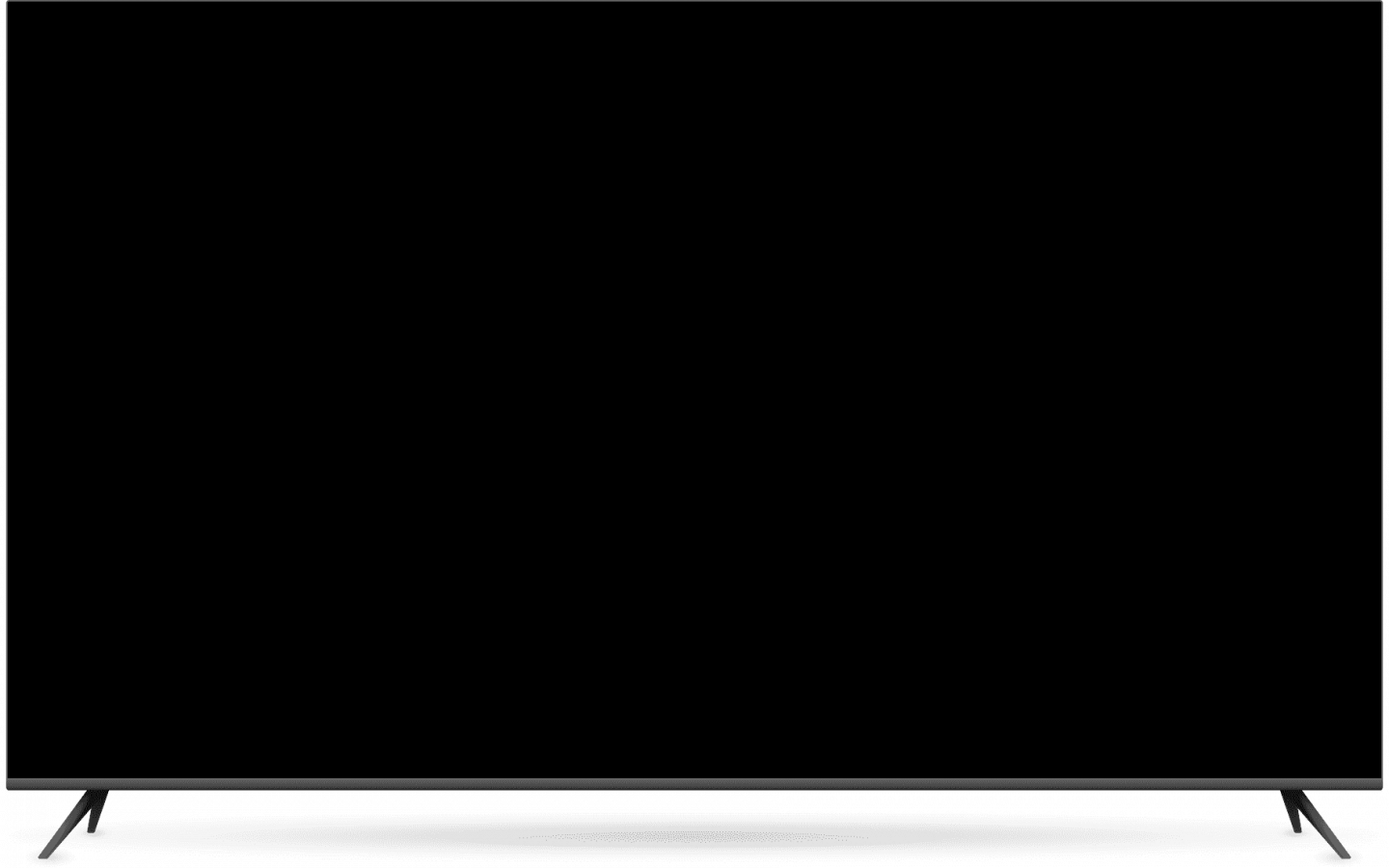
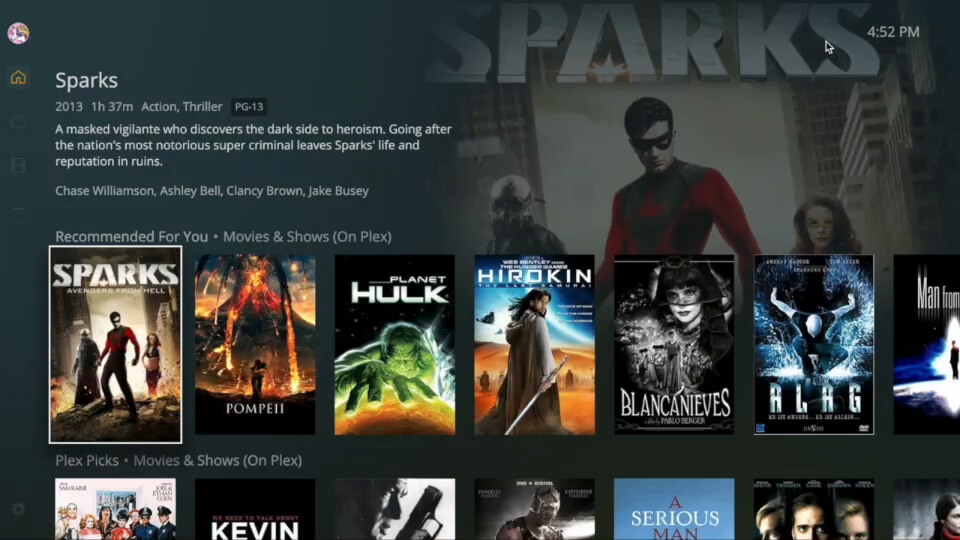
To build on that passion, today we’re rolling out a fun new enhancement to the Plexverse called “Color Themes.” Yes, you guessed it. Now you can control the user interface to choose a set of colors that most pleases you, in whatever environment you find yourself.
Some of these selections are in response to the now ubiquitous dark and light modes available on many operating systems and mobile devices. But we wanted to go beyond the whites and blacks and explore the many shades of gray at the heart of the color universe.
We Like to Color Outside the Lines
Here are our first set of color themes.
Default/Dark – The current Plex colors you know and love.
Light – The lighter side of the default Plex theme.
High Contrast – Dark default theme with true blacks.
Bubble Gum – Dark theme with a bubble gum pink accent. (Plex Pass only)
Moonlight – Dark theme with a blue moon accent. (Plex Pass only)
For accessibility purposes, our High Contrast theme is based off of our default dark theme but uses true blacks for our background to ensure text and colors on top stand out more.
Please note, some color themes are for Plex Pass users only and require a valid and active subscription to use and remain usable.
Blur with a Chance of Color
The other colors we tweaked are our gradient background colors which we use throughout the app. In order to create the blurred and blending effect we define 4 corner colors to be used as the background. These corner colors are usually based off the theme accent color; for example, the Bubble Gum theme uses pinks to create an awesome theme-matching background:
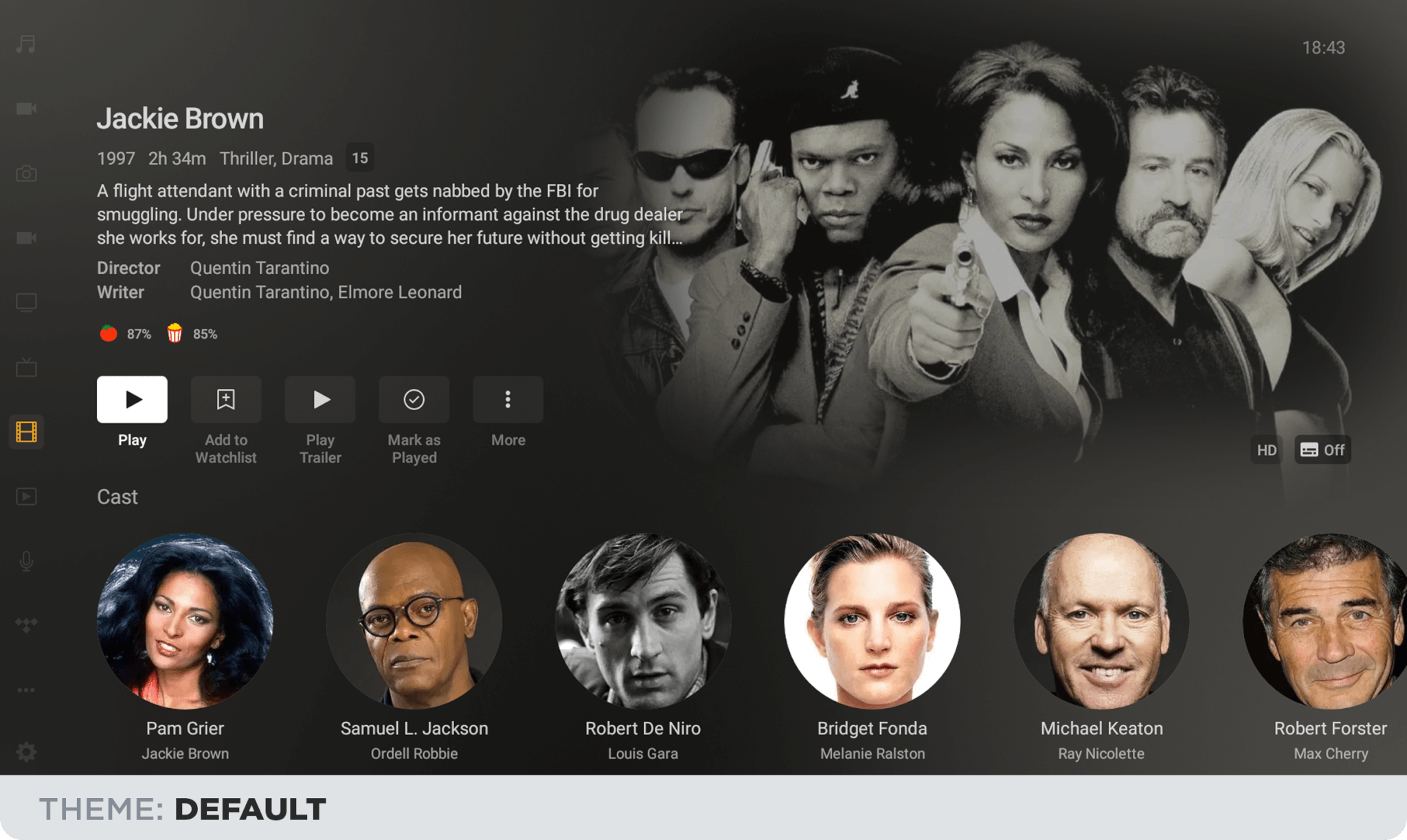
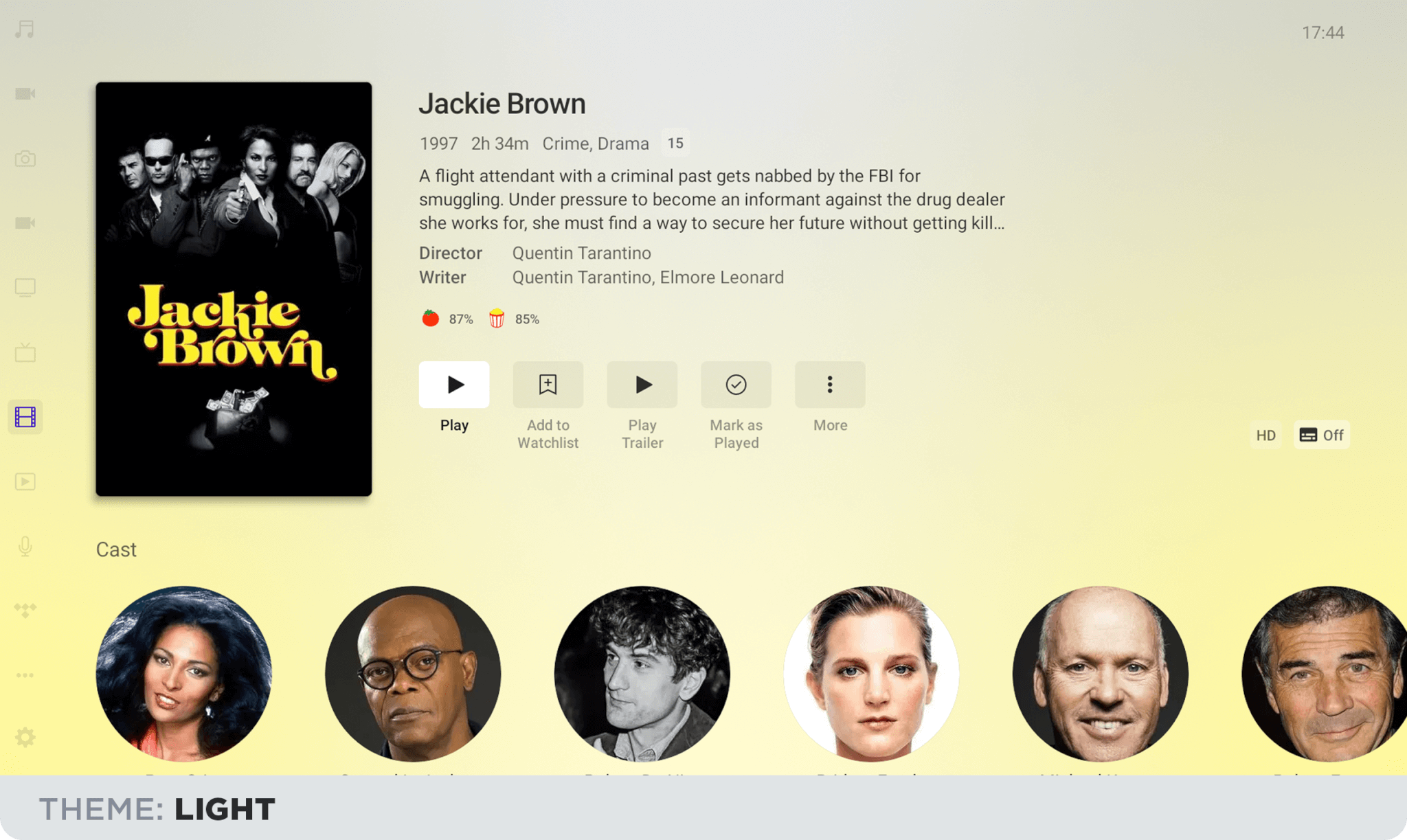
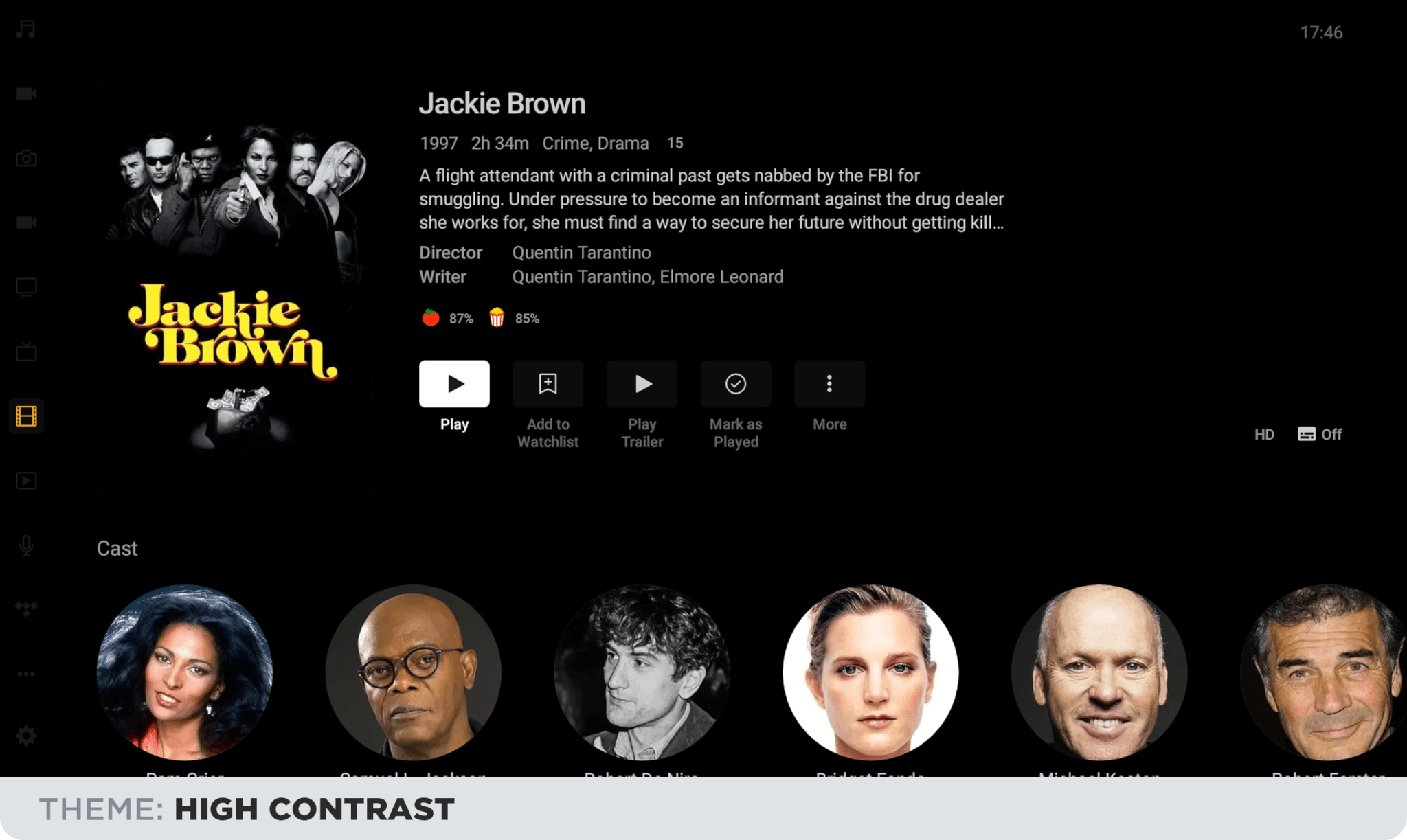
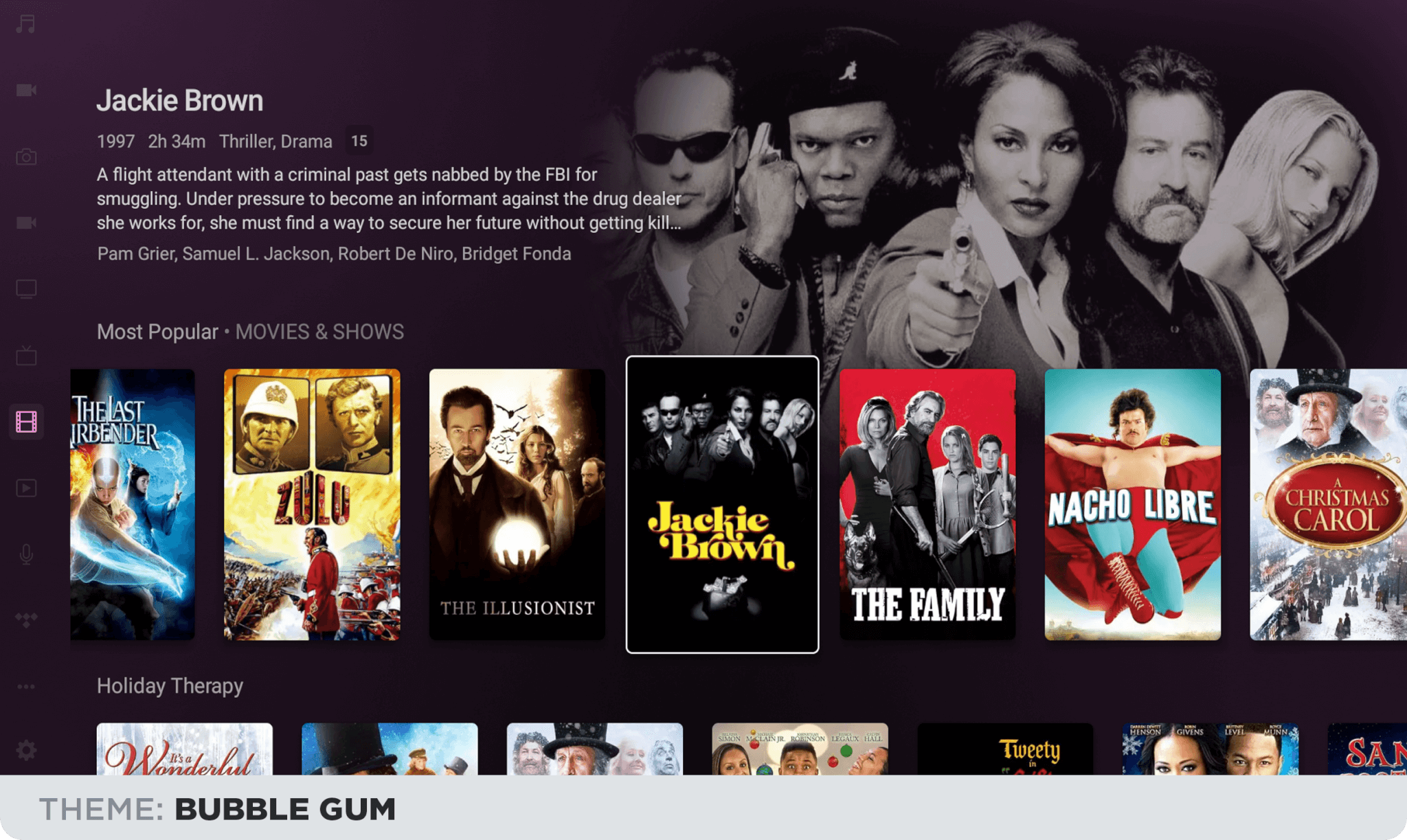
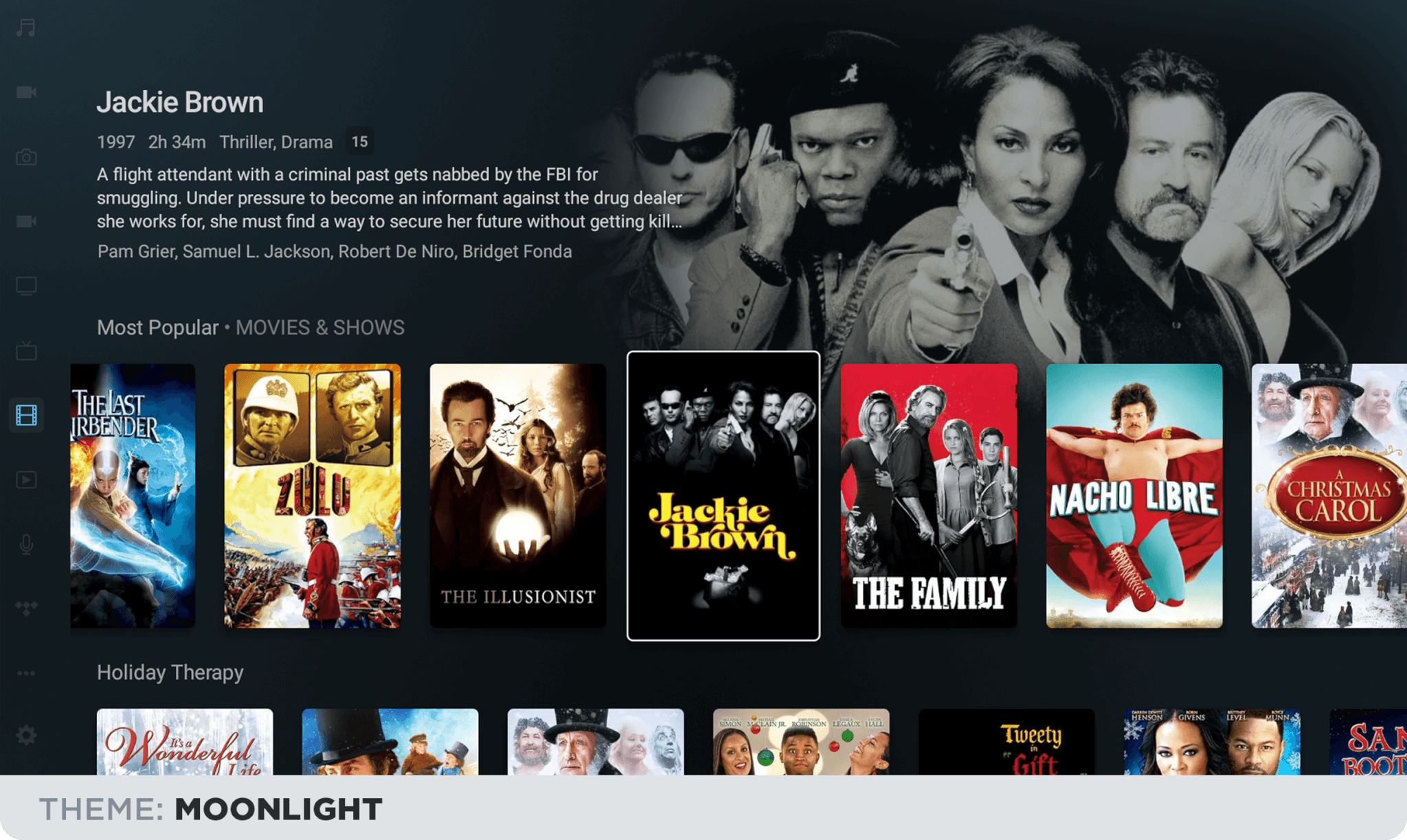
A Peek inside the Crayon Box…
One of the cool things about our new Modern Layout is how we now define color values using what are known as “design tokens.” For example, our accent colors or focus colors are defined as tokens `accentBackground` or `focusBackground`. This makes swapping out colors for themes and creating new themes easier for developers since all we need to do is create new theme files that define these design tokens as different values. (Sorry, right now we don’t support user-created themes… yet). The simple example here is the accentBackground token would be defined as pink on the Bubble Gum theme and blue in the Moonlight theme or our famed Gombage in the Default or High Contrast themes. A more detailed example would be how we use our background colors, with each corner defined as a separate design token so we can easily adjust those to suit the theme better; pinks for Bubblegum and blues for Moonlight, etc.
Color Me Excited. How Do I Start?
Easy. Now you can find the Color Theme options in the latest version of Plex by going to settings and locating “Appearance Settings.” From here you can select your theme as well as define what styles might be used on certain screens such as home and details screens.
You will now notice a new “Theme Default” option for some appearance settings in the apps, which set each setting to what we believe is the most lovely version of the theme. For example, setting “Theme Default” for App Background when using the Bubble Gum theme will use a background color on main screens that blends with the theme accent color (pink). But you have the power to override with your own appearance settings — try them all and decide for yourself!
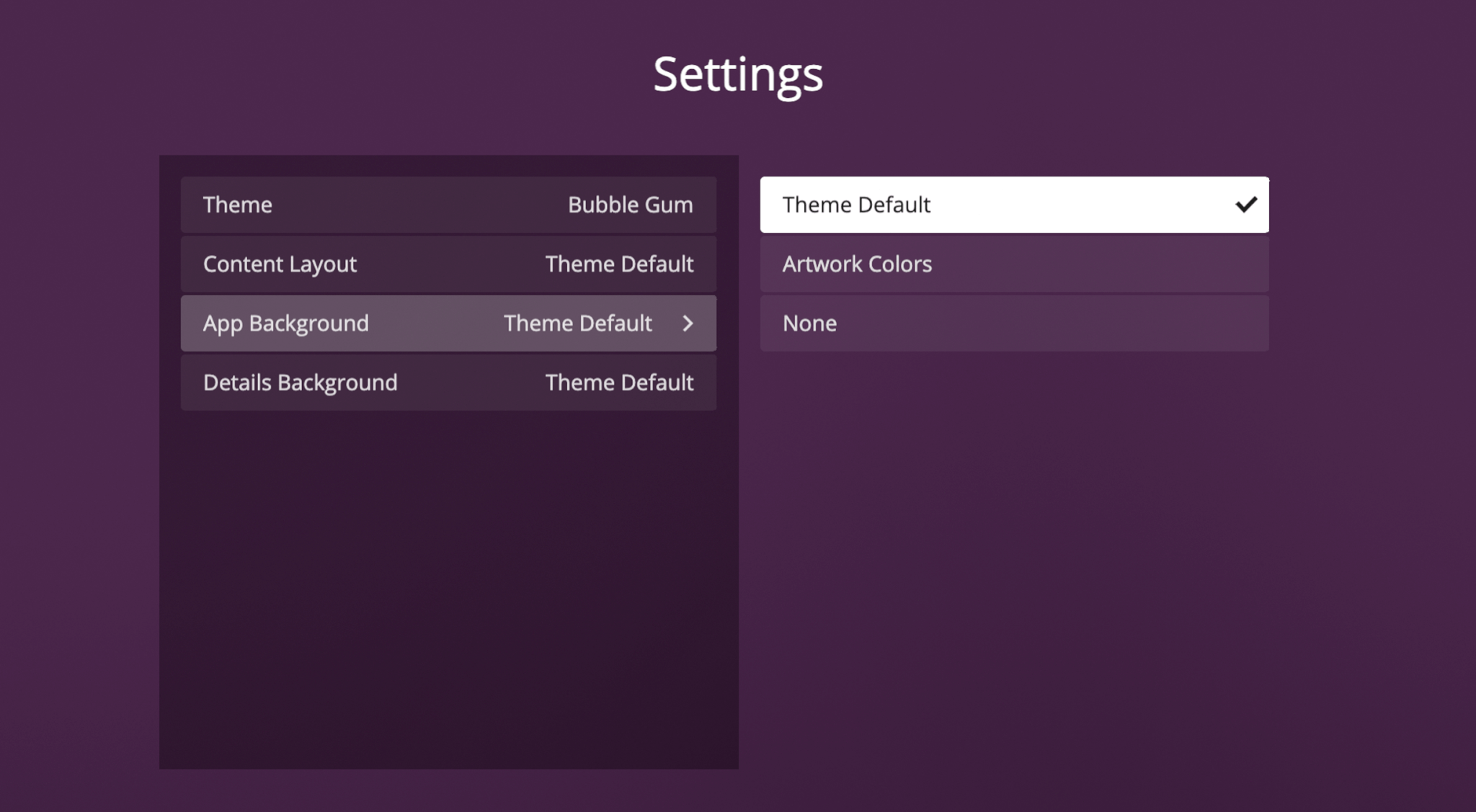
Theming is currently available for our big screen apps — Roku, Apple TV, Android TV, game consoles, and other supported Smart TVs.
And Now for Some Color Commentary
What color themes would you like to see next? Perhaps an Iron Man theme of red and gold? Or a Watchman-style take with dark blues and bright yellows? Or even a Dark Knight theme with moody charcoal grey subtly intermixed with pitch black? Let us know down below in the comments.
