Unlike your typical free streaming app, with Plex, watching is just the beginning.
Once you set up your free account with Plex, you’re ready to experience what is truly the go-to entertainment platform for fans (like yourself) to discover movies, shows, fellow fans, and the joy of streaming, daily.
First, like anyone arriving at a new destination for the first time, you’ll want to take a look around. Let us give you a tour.
Welcome Home
Home is where your next favorite thing to watch is (or could be). Here is where you’ll see what’s on Live TV now, what’s most popular now, plus a ton of free curated collections available on demand. And once you customize your Plex further, you’ll see even more—like what’s trending across your favorite services.
Now You’ve Got a Watchlist to Feed
Meet the newest addition to your family (one that won’t need spending money, but instead will always be giving YOU something). It’s the only Watchlist you’ll ever need—because you can add anything from anywhere (other streaming services, theater releases, and not yet released titles) to it. Go ahead, use our powerful universal search to start finding titles to add. Don’t be shy—fill ‘er up! If they aren’t available yet, we’ll notify you when they are, and where to watch them.
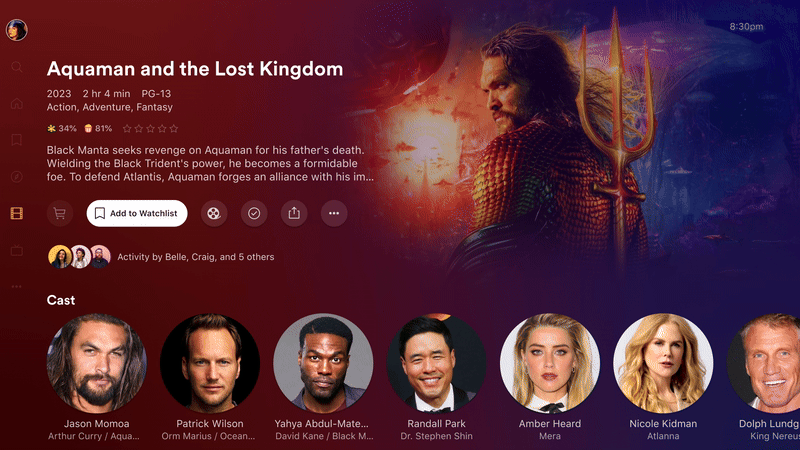
Speaking of Search
It’s always nearby, just above home, and it’s universal. That means you can search the entire streaming universe—plus upcoming theatrical releases—without leaving the comfort of your own Plex. For every film or show result, we’ll include where it’s available to watch, even if it’s not on Plex. Go ahead, give it a spin.
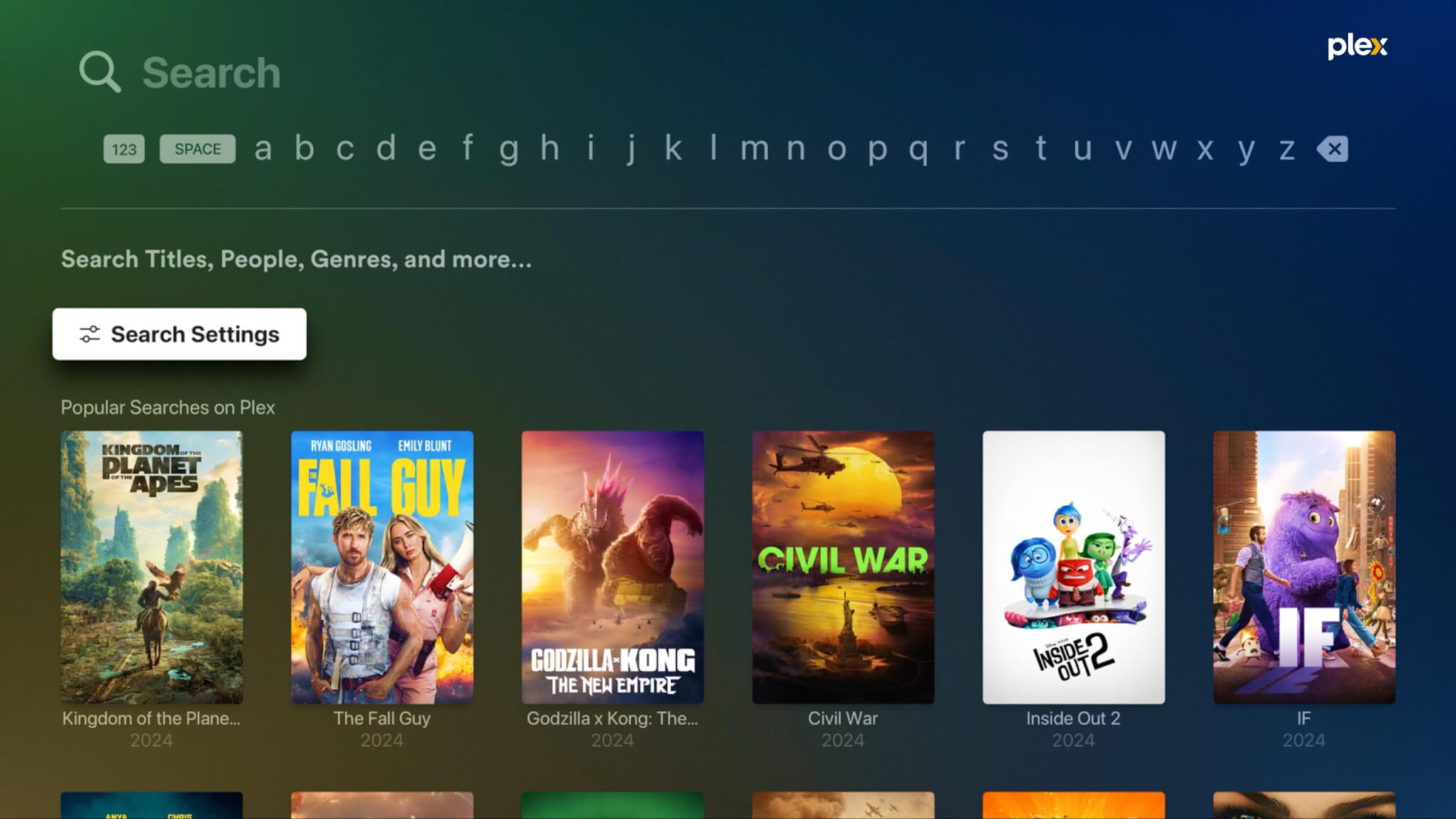
Making Our Way Downtown (to Movies & Shows)
What else is there to say except that there’s a lot of free stuff to watch. We’ve got a ton of collections for you to explore, and yes, they were curated by a real person (his name is Lloyd!).

Channel Your Inner Couch Potato
Was that an intentional TV pun? Yes, it was. On Plex, you have access to hundreds of channels using one glorious, easy-to-use Live TV guide. As an account holder, you can favorite the ones you love most for easy access anytime you’re surfing the guide. We’re always adding channels, so you’re gonna want to check back often to see what’s new.

Gotta Get That New New
For our fans in the U.S. who want something fresh out of the theaters, we’ve added Rentals to the mix. Starting from $3.99, we’ve got everything from blockbuster new releases to classic hits. To browse at your leisure (a la Blockbuster on a Friday night), just head over to the Rentals tab within Movies & Shows.
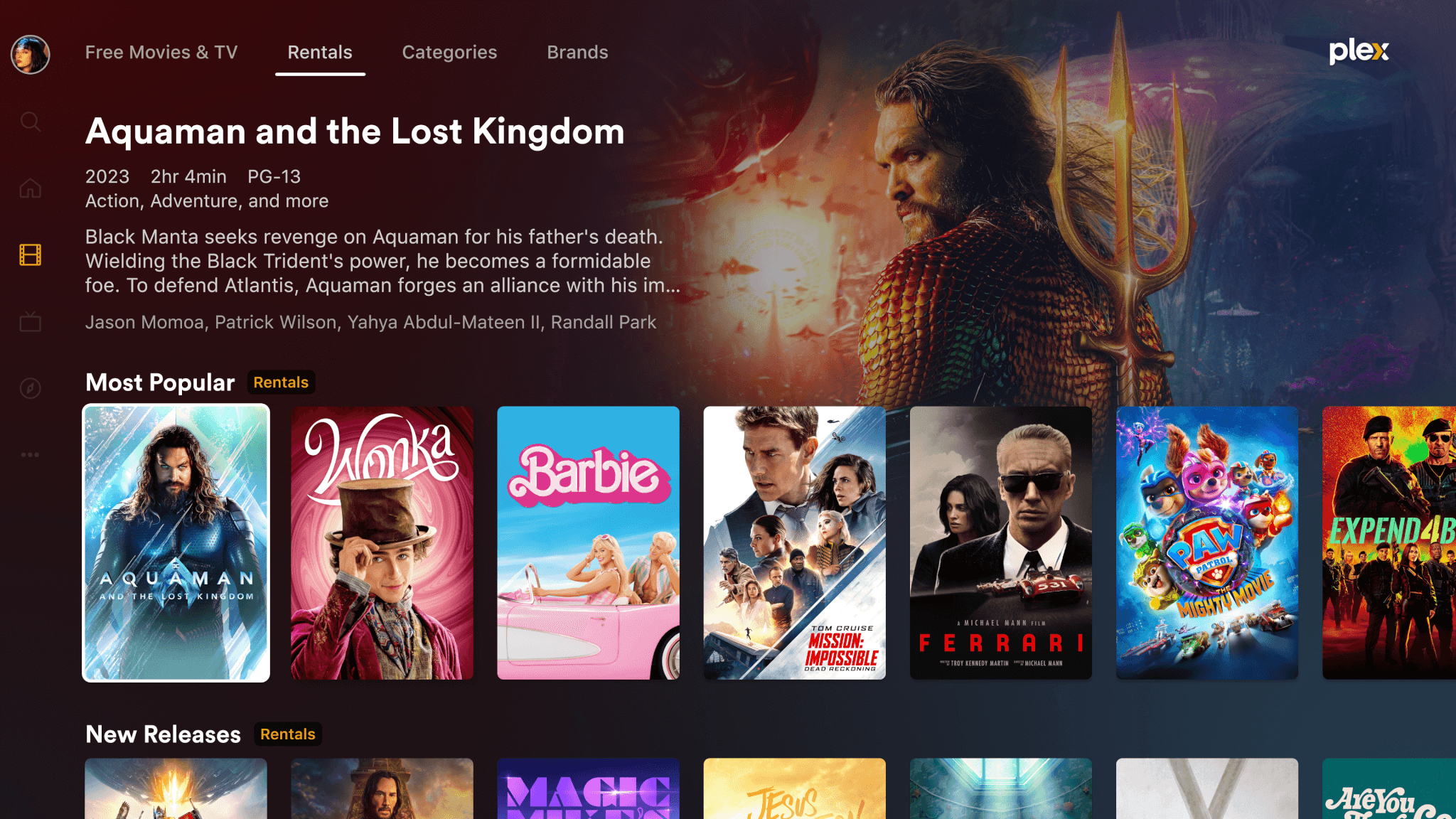
Now Let’s Talk Discover
This is where you have a chance to customize your entertainment experience and change the way you stream forever. And where YOU come in. First, you’ll want to select the services you watch most. You can do this from the Discover tab (look for the prompt below) or by heading over to “Account Settings” and selecting “Streaming Services”

The more services you select, the more you will discover each time you open Plex. Once selected, your services will appear in the tab!
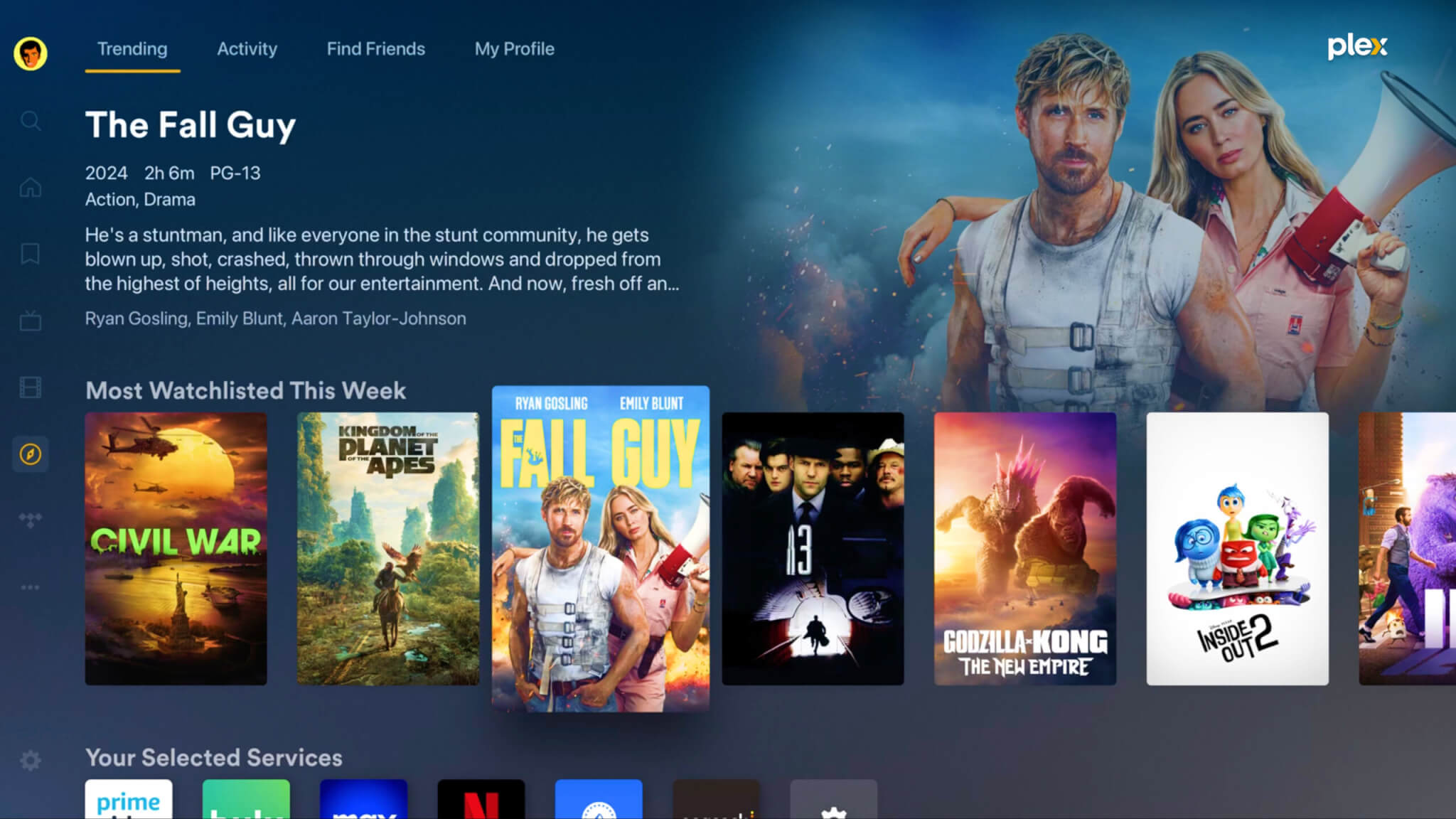
The more time you spend in the Discover tab on Plex, the easier (and more fun) it is to stream. You’ve got some great options within this tab: Trending, Activity, Find Friends, and My Profile. Let’s break ‘em down.

Trending is where you’ll see what’s popular on Plex and across all your streaming services (as we said, the more services you add, the more you get out of this). You’ll also get a picture of what fans are Watchlisting most. Not only that, you can browse by award or decade, and see what was released “This Week in History.” This comes in handy on a Friday night when you need something to watch fast. Next is Activity, we’ll get back to that shortly.
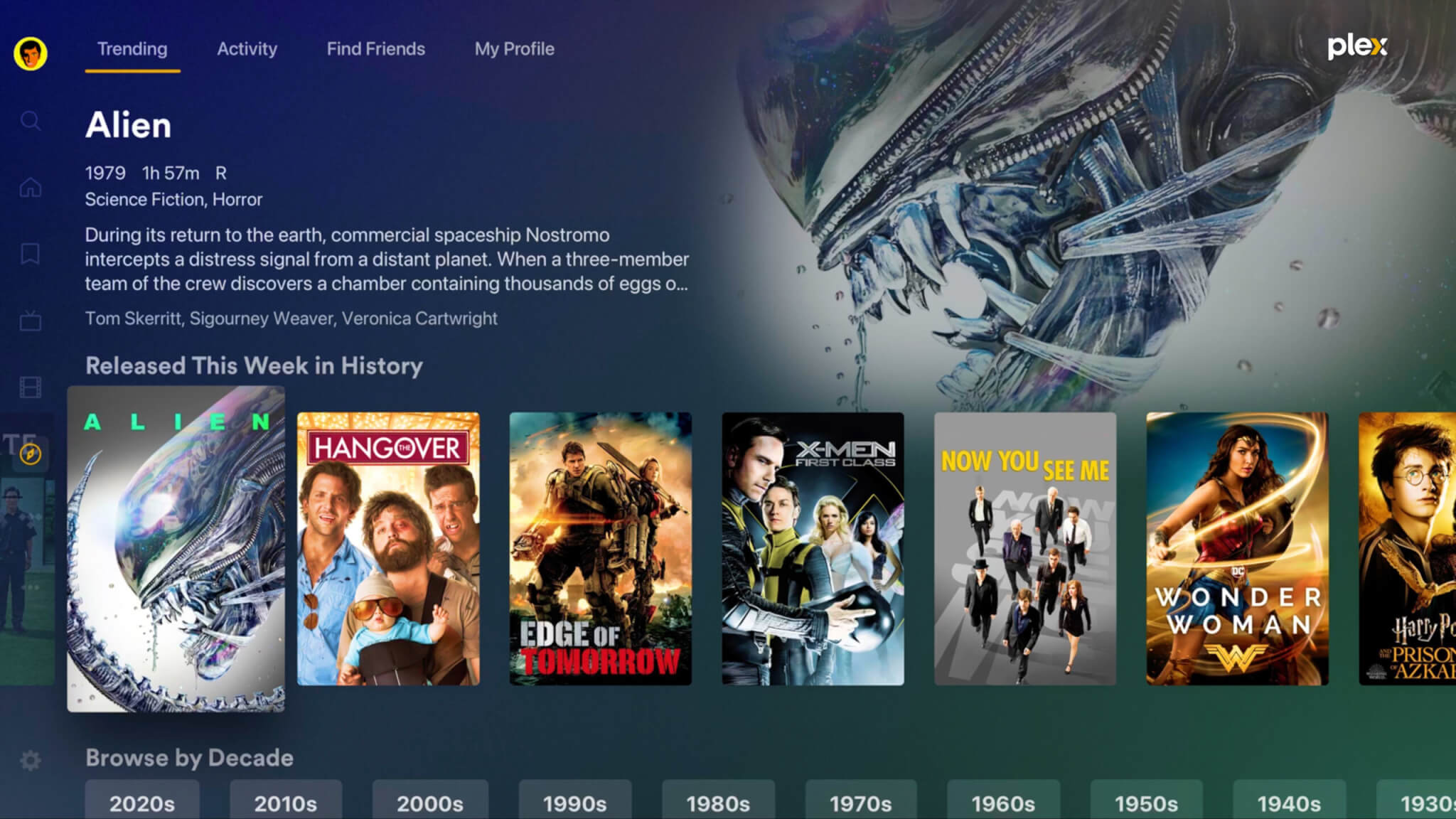
It’s important to mention that when we created Discover on Plex, we learned that finding what to watch next is better when you do it together, connecting with fellow friends and fans. As a shiny new account holder, you get to experience this firsthand by heading over to Find Friends. You can search for people you know by name, location, or interest. You can also invite friends to Plex!

Once you’ve added some friends into the mix, you can drop into Activity to see what they’re watching, liking (or hating), and planning to stream next. But that’s not all! Your latest ratings, comments, and shares will appear here too.

Not to be overlooked in the Discover tab is My Profile. Here you can view your lifetime watch stats and share something about yourself. A little personality goes a long way!
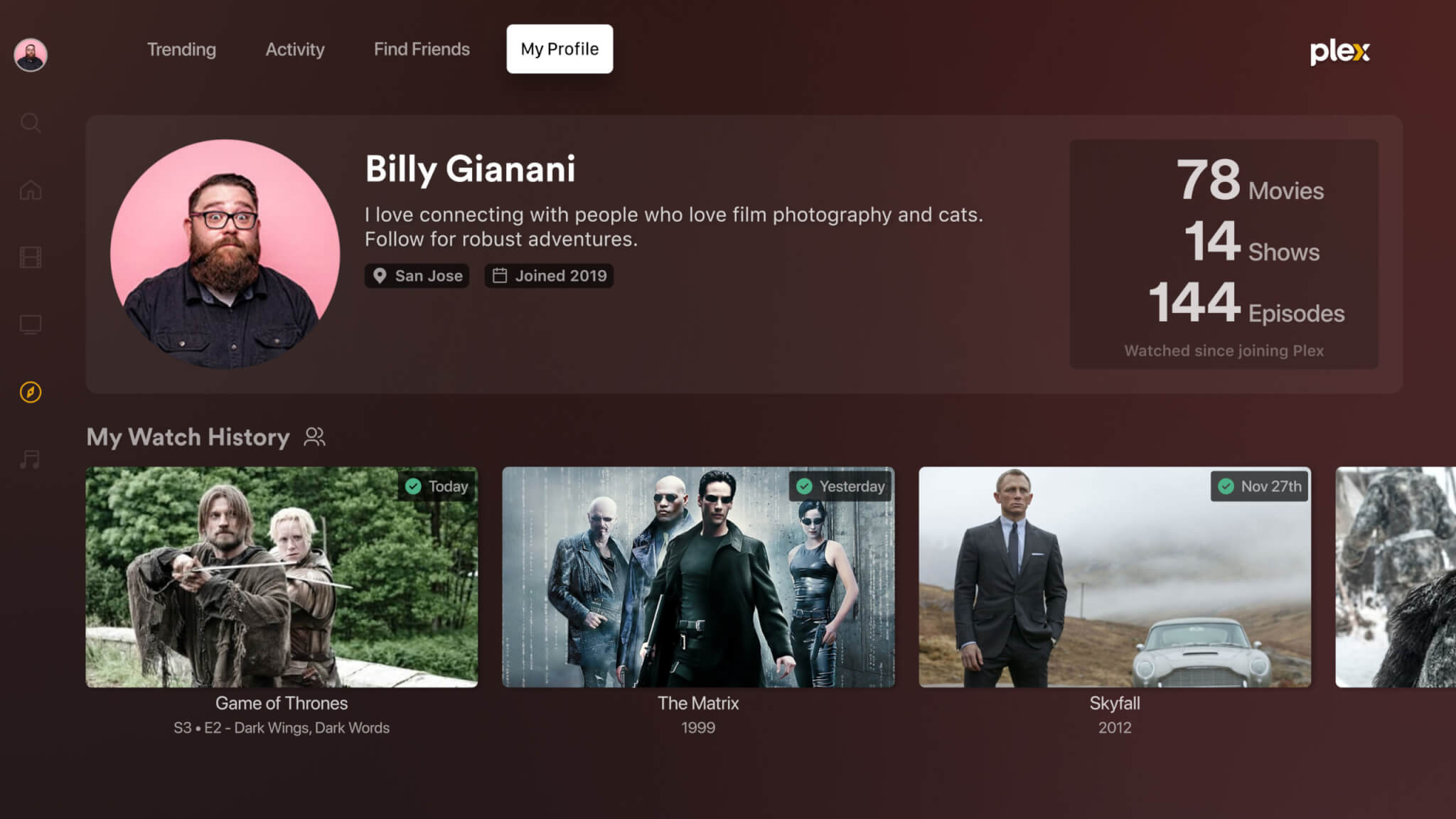
You’re gonna want to make Discover a daily destination—new friends, new recommendations, new releases, and more will always be waiting. When it comes to finding what to watch next and discussing what you’ve already watched, Plex is the place to do it. For more on Discover Together, check out our blog.
Got personal media? We’ve got a way for you to enjoy that too—in the same app!
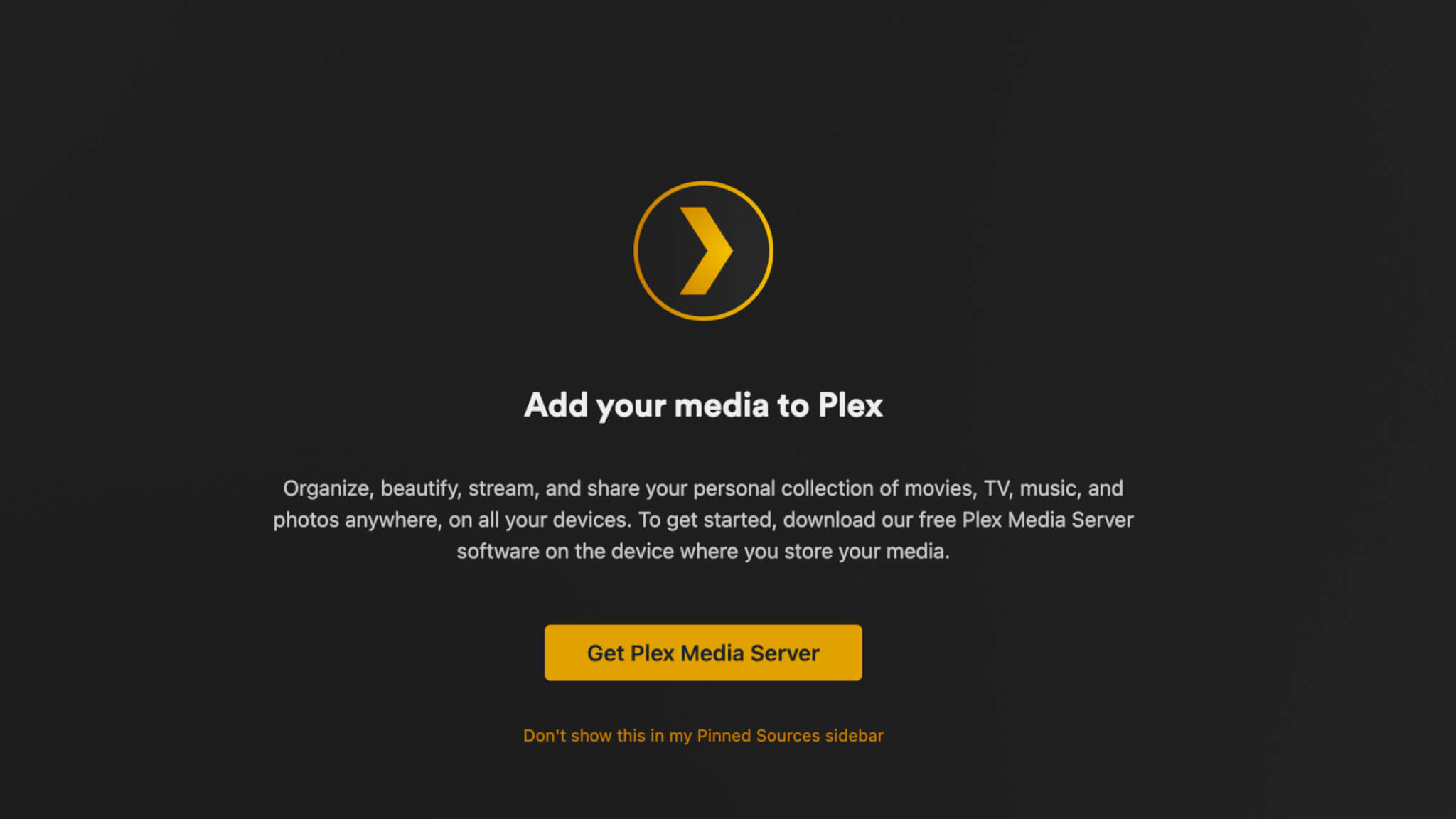
We weren’t kidding when we said that watching is just the beginning.
Looking for something new to watch? Open Plex.
Loved a movie and want to tell your friends? Open Plex.
Want to keep one universal list of all the things you want to watch in the world? Open Plex.
Wondering where that new series is streaming? Open Plex.
Want to see what’s on Netflix, Hulu, and Max without opening Netflix, Hulu, and Max? Open Plex.
It’s up to you where Plex will take you. Now go forth and stream, connect, and discover.
