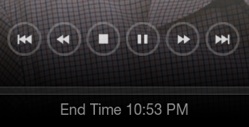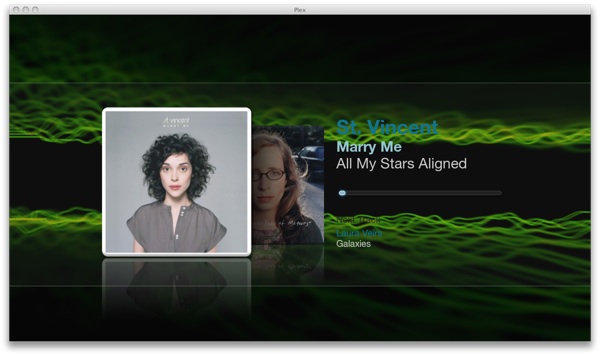It wasn’t until I was over at a friend’s house playing with Plex v0.8.1 that I realized how much better this new version is. We’ve targeted two major causes of user interface delay (beach balling) in this release (starting streams and browsing through directories) and the results should make your experience much better than it used to be. As always, many thanks to the talented group of plug-in developers who keep expanding the content tree, as well as help us track down bugs!
If you’re just joining us, you can find helpful and friendly support on the forums (welcome 10,000th user!), or follow us via Twitter. Heck, you can even follow Barkley on Twitter. Or buy us a beer via the donate link at the right.
NEW: Allow Plex Media Server photo sources to be used for the slideshow screensaver. It’s kind of nice to have a subfolder of Web Gallery of Art as your screensaver, your date will be impressed.
NEW: This has been a popular request for those of you without surround receivers. We’ve added a new setting that links OS X sound volume with Plex sound volume. This means that you can use your Apple Remote for *all* of your volume changes, including all the WebKit plug-ins. (For those of you with surround receivers, you’ll continue to use your receiver’s remote for all of your volume changes.)
NEW: This is one that’s bothered me for ages. Setting the cache size in Megabytes is really silly, because the amount you want to cache depends on the bandwidth of the content. For example, if you set it high, your Apple Movie Trailers might play without stuttering, but then that low bandwidth FLV would take forever to buffer. With this version, we’re introducing Bandwidth-based Caching®, which dynamically adjusts the size of the cache depending on the needs of the stream. The result: lower bandwidth streams start faster, and higher bandwidth streams play with less stuttering. Also as a consequence, the cache settings now look quite a bit more simple. You simply specify the number of seconds of media that you would like to cache.
NEW: Greatly improved responsiveness when browsing. Things like entering or leaving a big list of items (e.g. iTunes artists list) that could hang the entire interface for 5-15 seconds are now instant.
NEW: Thanks to James, the keyboard backlight turns off during videos playing so you can grope your date more easily.
NEW: Maverick214 on the forums submitted a great patch for displaying the end time for videos. Always nice to know how much longer you’re going to be tortured watching So You Think You Can Dance.
NEW: We’ve added a “Shuffle” context menu item for the photos area.
NEW: Do you like having your cake and eating it too? Do you like the Now Playing screen, but wish you could induce epileptic fits in your pets with the visualizer at the same time? Luckily for you, Scott was stuck on a plane, armed with a laptop and he hacked together this perfect marriage. Not for you? Simply select the “Hide Now Playing in Visualizer” in the Skin settings.
NEW: Improved Snow Leopard support. There are still a few glitches, but Plex now runs quite well on the new kitty.
NEW: James cleaned up the shutdown options for Plex. In the skin settings, you can select which of Quit, Sleep, or Shut Down appears on the main menu. If you want to access the other choices, you simply hit “right” to pick another option. If you have your Harmony remote mapped to something custom, you can use the actions Plex.Quit, Plex.SleepSystem, and Plex.ShutDownSystem.
NEW: We display error messages when an item fails to play (as opposed to silently returning to the menu).
Along with all these additions, we’ve fixed quite a few bugs:
FIX: Manually added PMS sources can be removed via context menu (James).
FIX: The default folder for the slide show was set to “F:/” (#303)
FIX: Fixed an issue when Auto-Subtitles are enabled, we weren’t allowing manual activation of other subtitles if they were automatically disabled.
FIX: Crash in the Media Server in iTunes plug-in.
FIX: James made some minor tweaks to menu/keyboard handling, so that the ‘Move focus to the menu bar’ command (mapped to ^F2) works, and also ⌘W now closes the About window.
FIX: We now scrobble to Last.fm as “Plex”.
FIX: Thumbnails obtained from the Plex Media Server are all stored in their own directory, and given a limited time to live, so that you shouldn’t need to go manually whack icons or fanart any more. In addition, thumbnails created by the Plex Media Server with Quick Look are also only cached for a limited amount of time.
FIX: Removed the System Info window, which really wasn’t doing much good (thanks to James).
FIX: Disable cross-fading by default (also thanks to James).
FIX: Fixed an error in the keymap (thanks to Mickey for reporting, and James for fixing).
FIX: The Plex Media Server quit confirmation dialog didn’t always appear on top (James).
FIX: Improved A/V sync, those with senses tuned to this sort of stuff should find it better behaved.
FIX: iTunes visualizers didn’t show elapsed time (thanks to Daniel for reporting it).
FIX: Resume point for videos is now saved when quitting.
FIX: Years weren’t showing up in IMDB matches.
FIX: On updates or restarts, PlexHelper (and thus Apple Remote) could stop working.
FIX: If you had the Plex Media Server set to “Always running” it would not start on boot.
FIX: A crash starting a zoomed MKV (with software upscaling enabled).
FIX: A crash on startup with audio device changes.
Also, we’ve worked on the interaction between Plex and the Media Server, as well as the Python Framework. James just pushed the official v1.0 to the store, and he’ll be blogging about all the great changes in the final release. Note that all plug-in caches and data will be reset because of changes to the encoding, which means that you will need to re-enter login data into some plug-ins (we apologize for this).
NEW: We now support redirection from HTTP to RTMP, MMS, and WebKit streams.
NEW: Site configurations can live inside plug-ins.
NEW: We check for other Python files changing besides __init__.py inside of Contents/Code.
NEW: Seek bars are allowed to specify small/large percentages to jump.
NEW: Video items can specify bandwidth if they wish to override the automatically computed bandwidth (also useful for some FLV files where it’s not possible to extract it).
NEW: You can pass back cookies from the Media Server to Plex, which is useful for accessing authenticated content.
FIX: The Preferences item refreshes parent, useful for displaying/hiding sub-menus based on logged in status (James)
FIX: Javascript seek bars didn’t reset properly.
FIX: String keys are now allowed for album media items.
FIX: The Plex Media Server would crash if a site configuration moved to an unknown state.
FIX: Showing a message dialog at the top level of a plug-in didn’t work right.
FIX: The Media Server didn’t forward requests to the right plug-in when they shared a common prefix (James)
I know it’s been quite a while since the last release, and really, that only means one thing. You are owed, collectively, lots and lots of Barkley.