Unless you’ve been living under a Plex-shaped rock, you know about our awesome bookmarklet that you can use to queue up videos all over the web. Once queued, you can view them on any of our Plex apps. Your myPlex account even gives you a custom email address you can use to send a link to a page with a video. It’s that easy.
We’ve spent some time enhancing the bookmarklet, and we’re finally ready to share the work with you. For starters, we’ve given it a well-deserved makeover with a cleaner, more modern look.
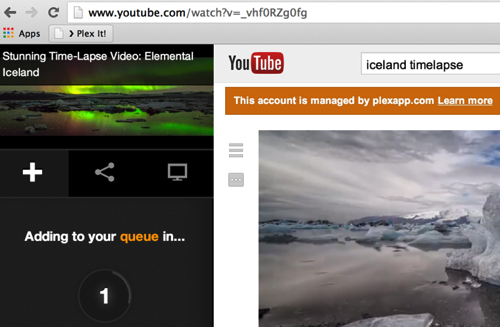
Next, we’ve added the ability for you to recommend a video right inside the bookmarklet. Instead of having to queue the video, and then recommend it from a Plex app, you can now quickly send the recommendation to friends with just a few clicks.
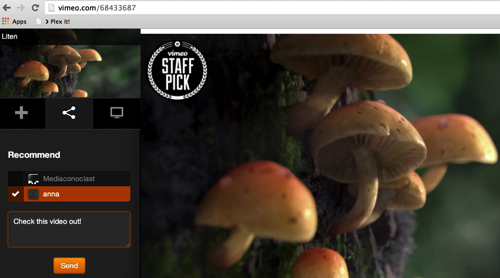
Finally, and this is really cool, you can also “fling” a video over to any Plex app on your network. Sitting on the couch with a laptop? A couple of clicks and you can send the video on the page you’re browsing over to the Roku connected to your TV. Or even to your iPhone or Android device. (Note that your server has to be registered with myPlex for this feature to work.)
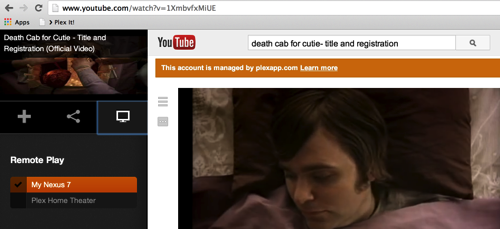
In summary, this new bookmarklet makes it incredibly easy for you to save, recommend, and fling web videos to Plex apps!
One of the other things we’ve been working on behind the scenes is speeding up myPlex. You may have noticed in the last week or two that your queue and recommendations appear much faster inside Plex apps. We’ve made changes which make your queue and recommendations load anywhere from 5 to 10 times faster.
We’re hard at work on lots of other really cool stuff, and we’ll be back soon to share more with you.
