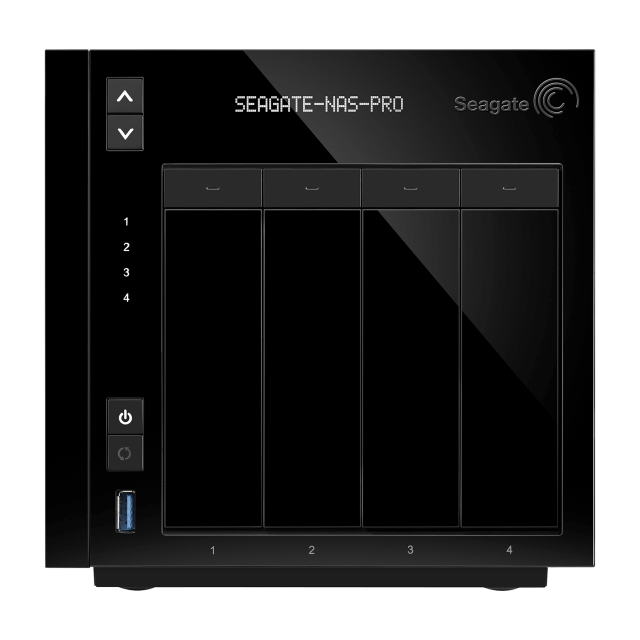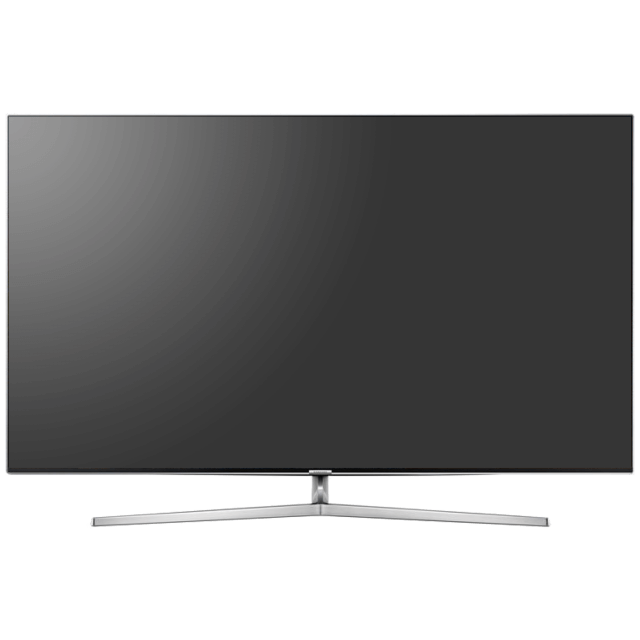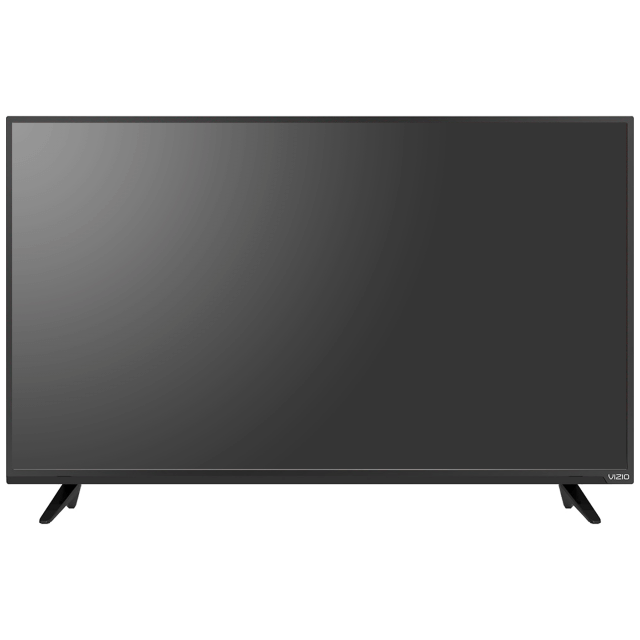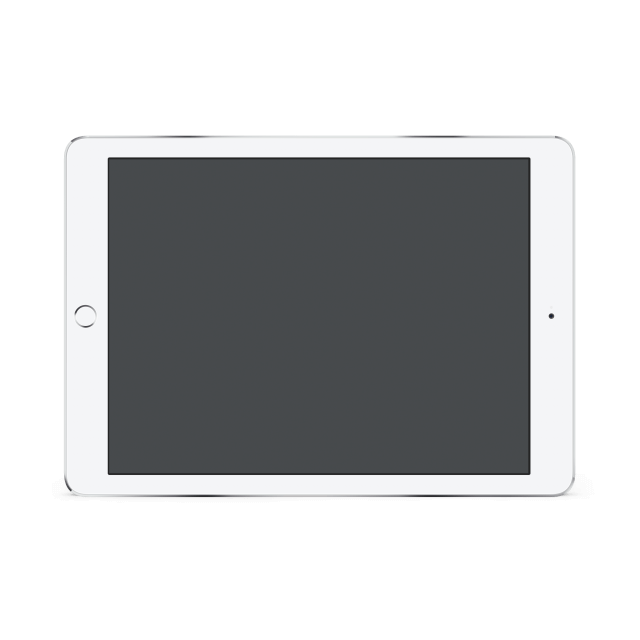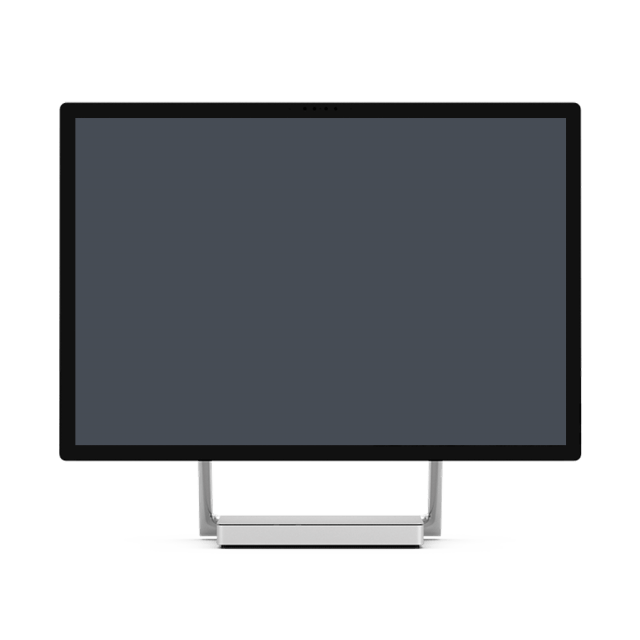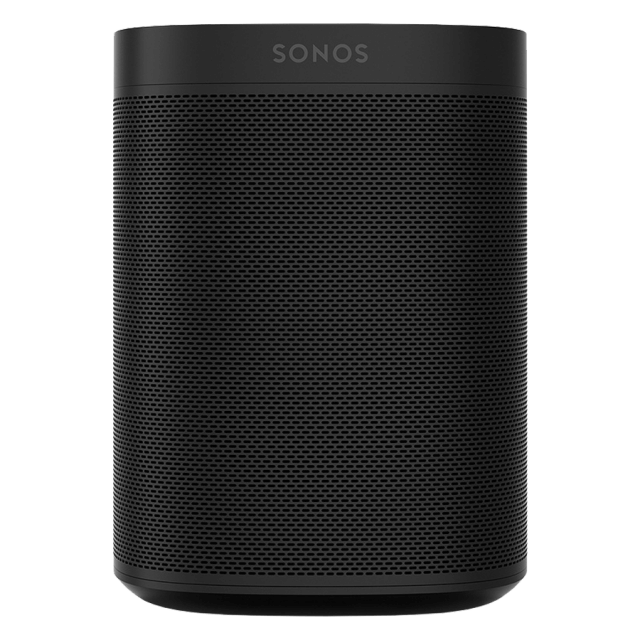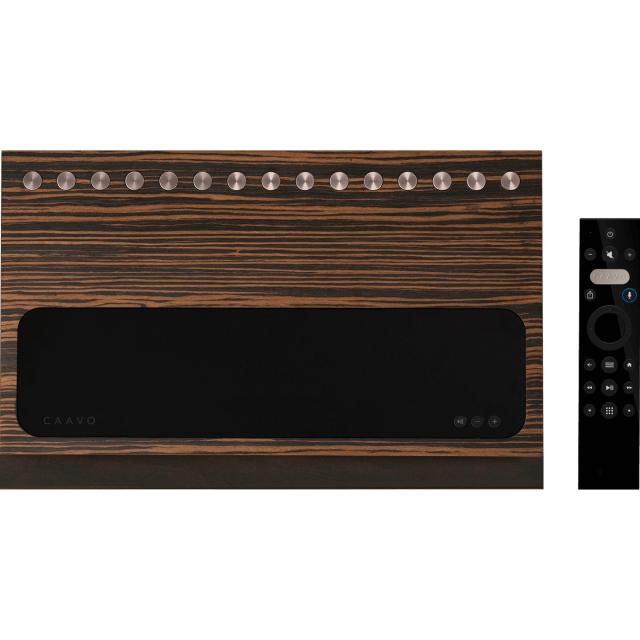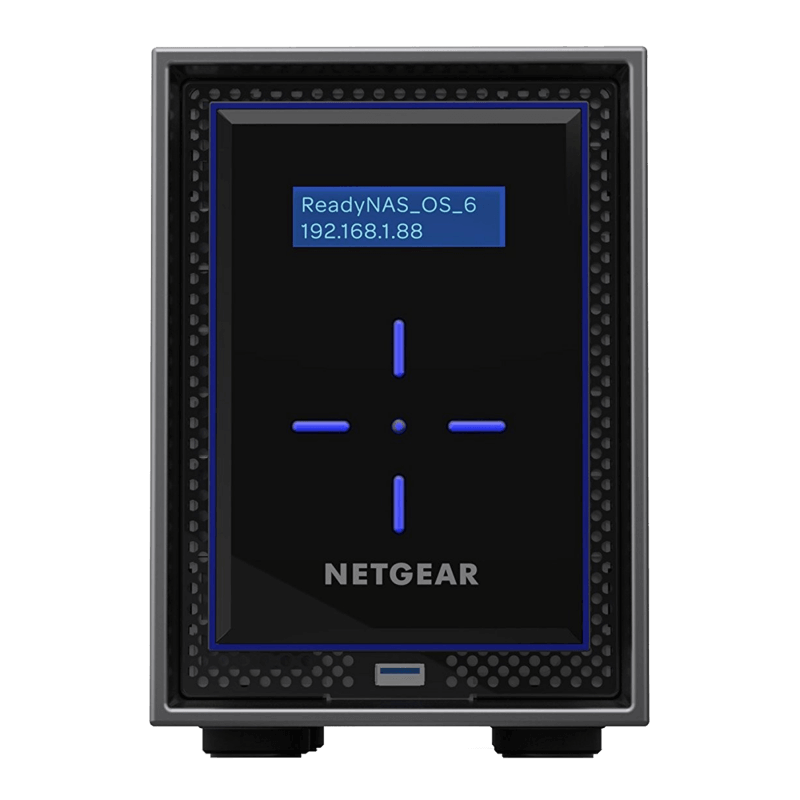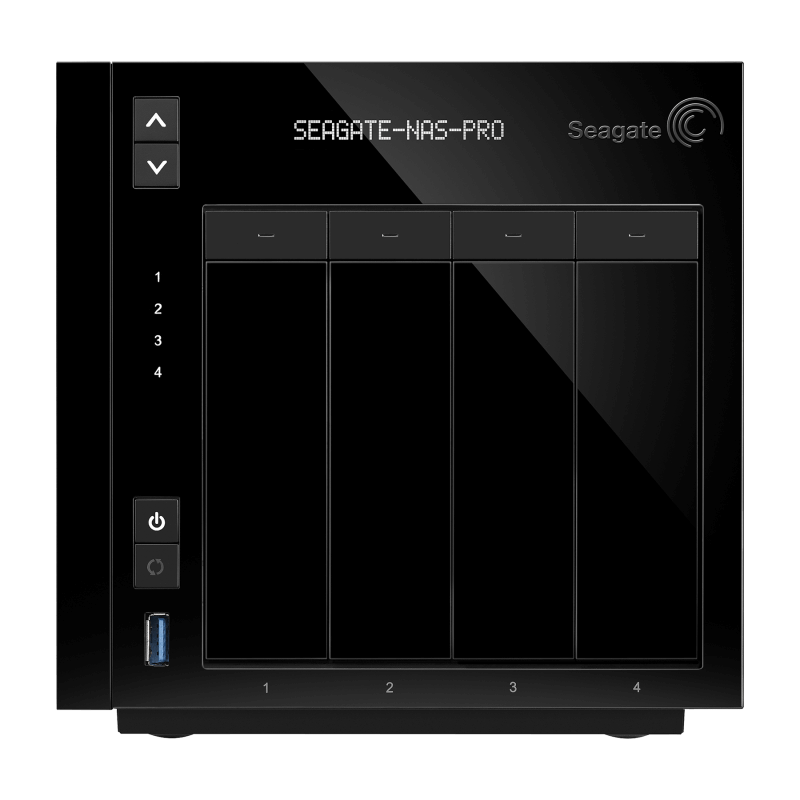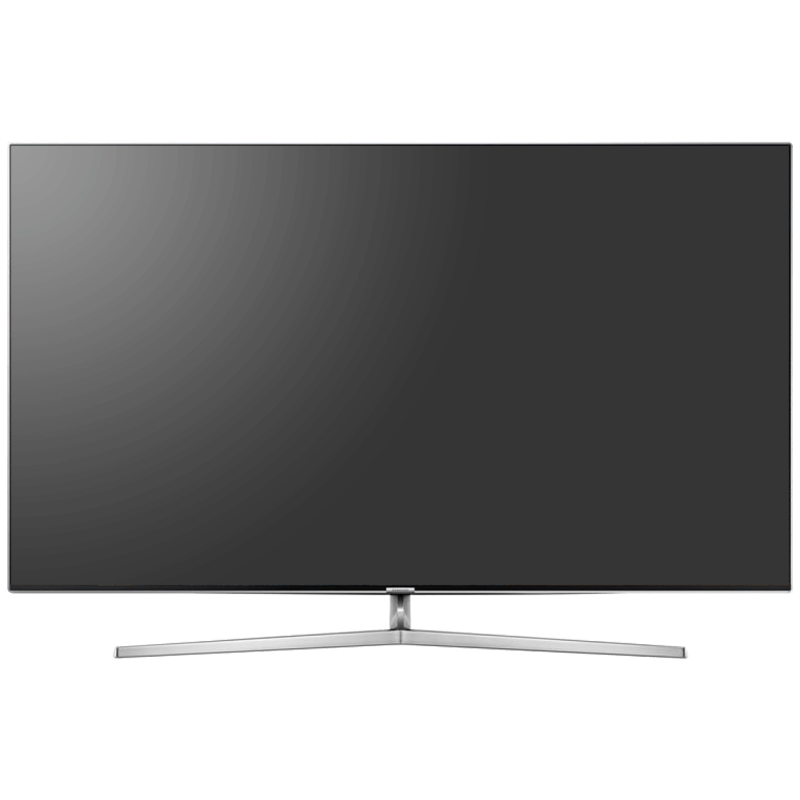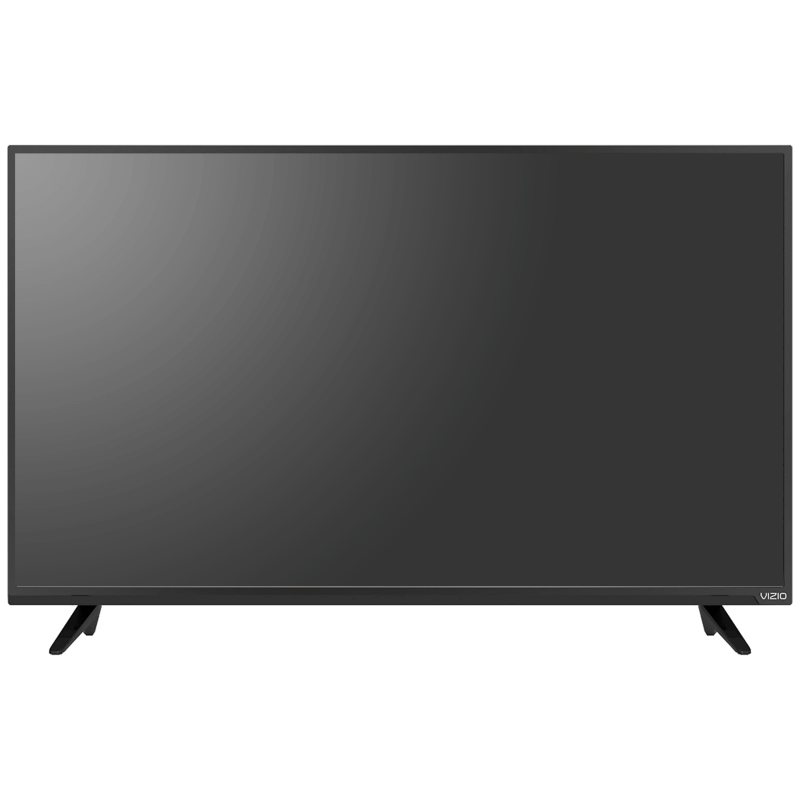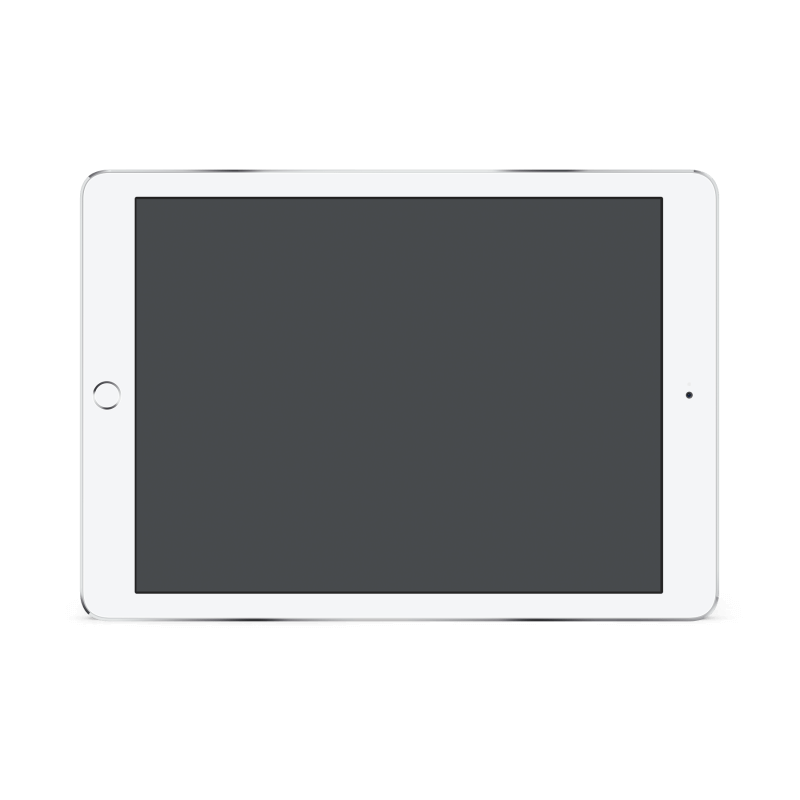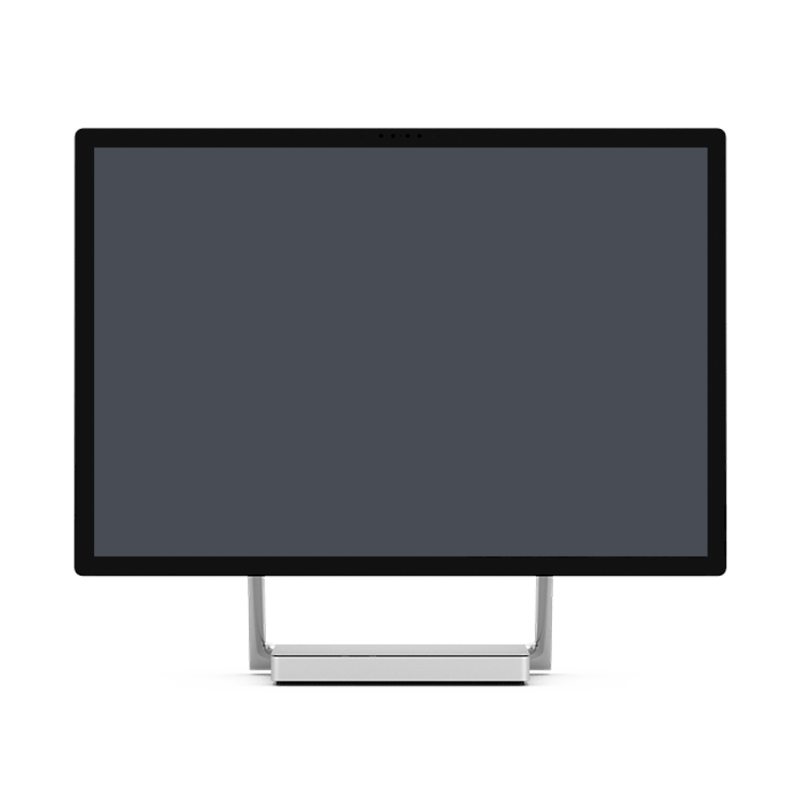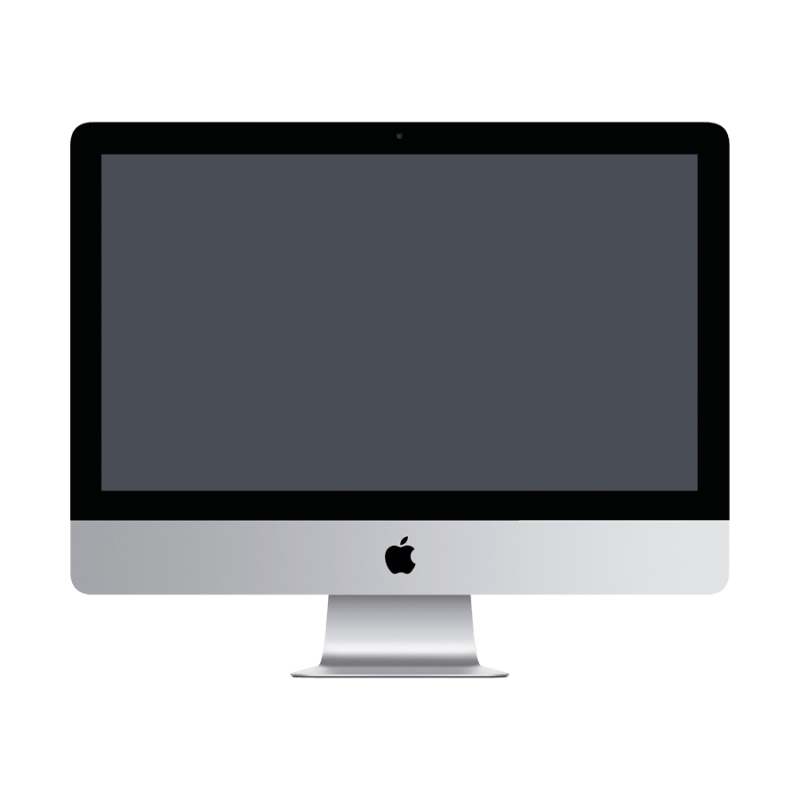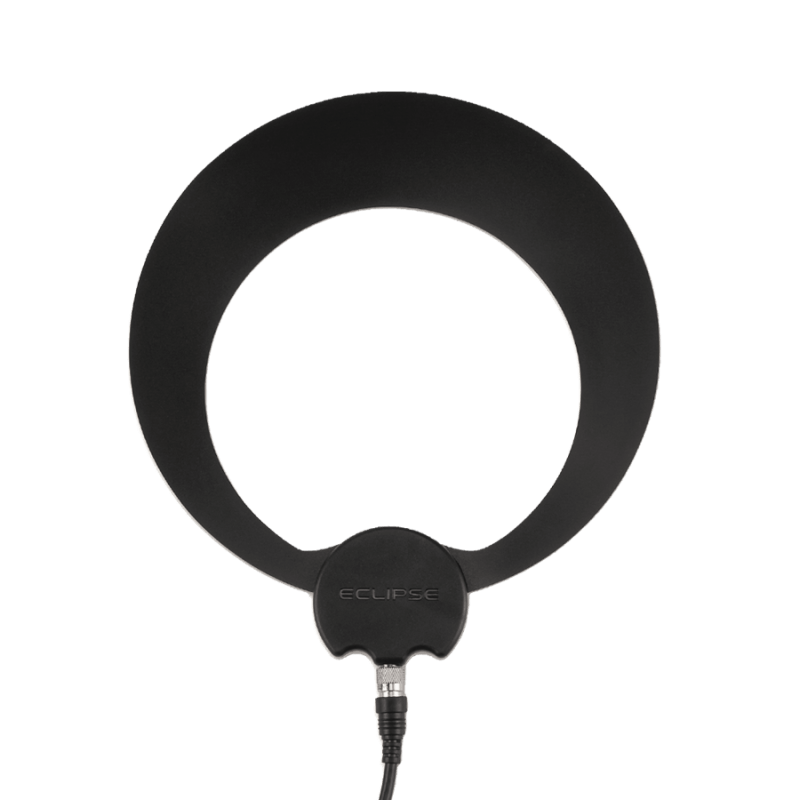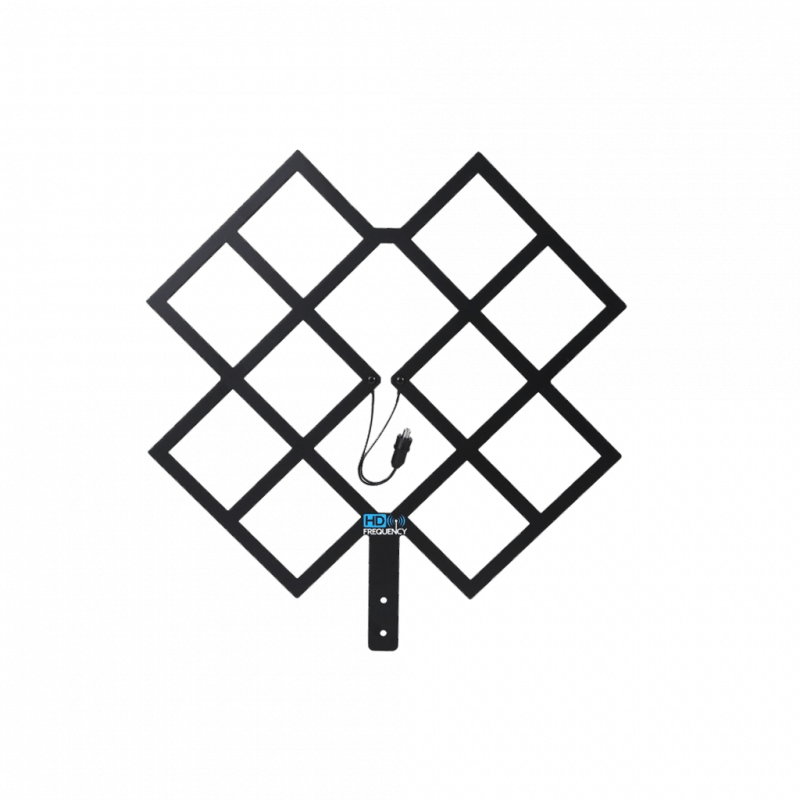Where to Watch
Plex has apps for all of your devices, giving you one seamless experience. Stream your media to any of these devices, whenever and wherever you are.
Streaming Devices
Give your media the Hollywood treatment it deserves on the big screen. Your photos, personal videos, music, and more belong on all your devices.
Mobile
Enjoy your music around town with Android Auto or watch your home movies while visiting family. Plex can be anywhere you want to be.
Computers
Use your computer as your Plex Media Server or as a client and enjoy your media anywhere.
Gaming Consoles
Bring your games and entertainment center together with Plex. With support for the latest and popular consoles, you can play your favourite games, along with your classic movies, shows, and music.
Home Accessories
Are your devices smart? With Plex, they’ll be even smarter. Stream to your devices throughout your home.