Looking around at the current state of connected devices, it’s hard to imagine a time when we couldn’t just effortlessly fling whatever we wanted to watch or hear to any number of screens and speakers just waiting to do our bidding. It was over four years ago that Plex first landed on the Chromecast — that’s enough time for a budding millennial to leave for college, graduate, and move back in with their parents!
A lot has happened in the Chromecast… verse? since then. The lineup has gotten even more awesome: back in the day it was mind-blowing that you could stream anything at all to a little $30 dongle, now you can stream 4K HDR to your TV or multi-room audio to your favorite Google Home assistants strewn about your abode. “Ok, Google, text mom to make me a sandwich!”
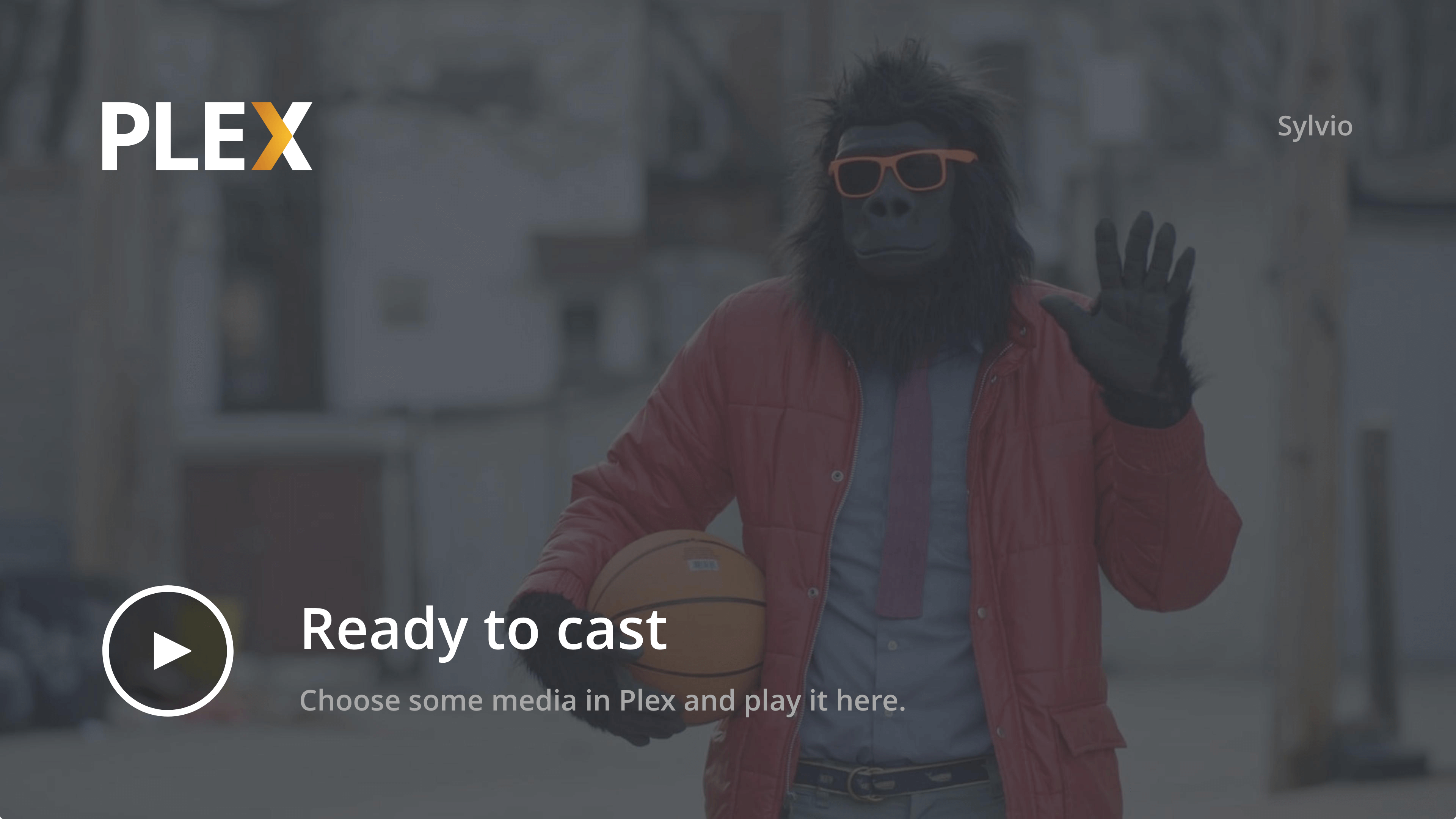
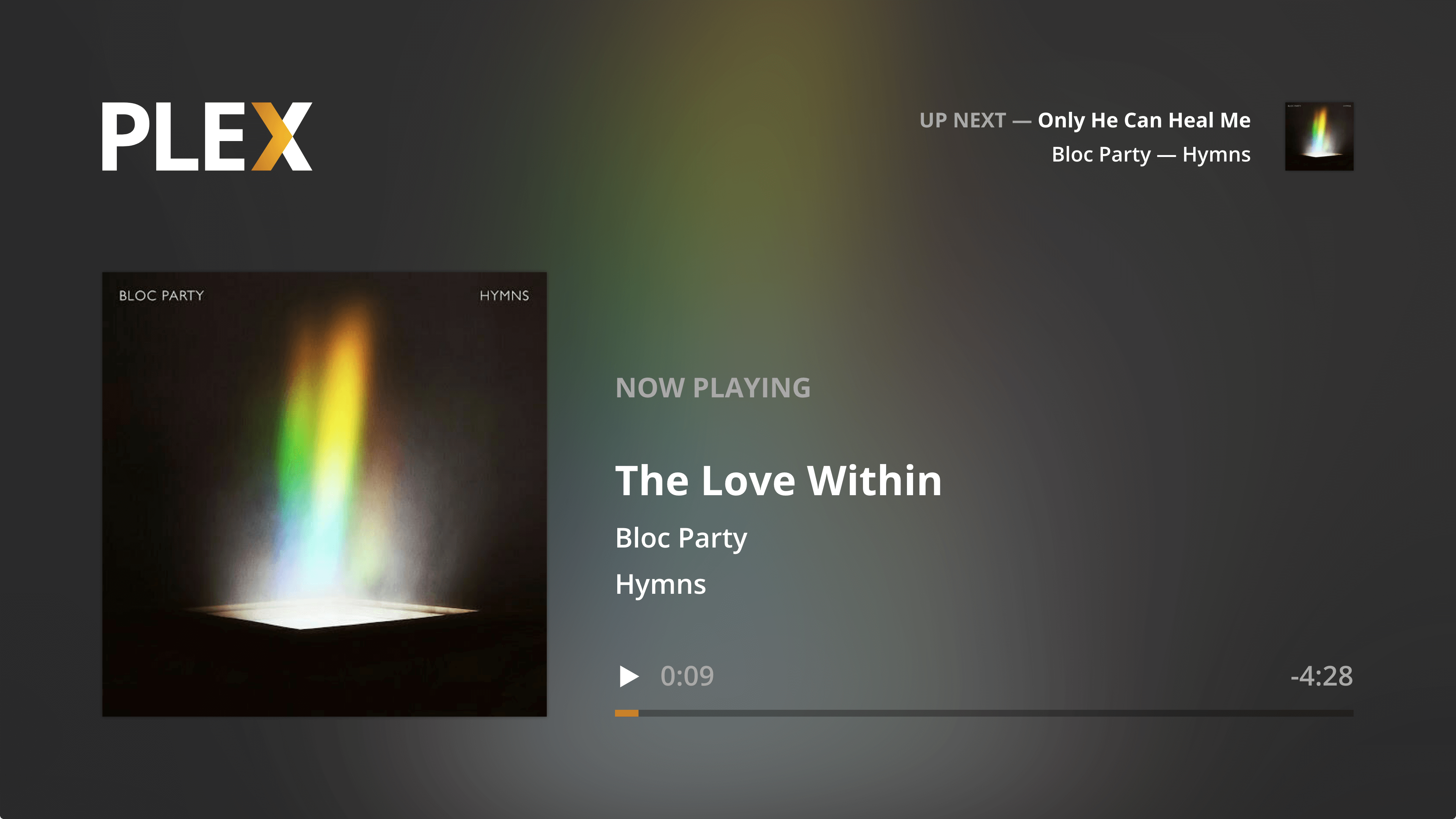
We’ve also refreshed the Plex app for Chromecast a few times along the way. But today we’re rolling out a brand new app that’s built from the ground up using our modern web tech. This will make it possible to add awesome stuff in the future like automatic quality adjustment and live TV, but for now it’s got a great new look, better support for a wide variety of devices with Chromecast built in (including audio devices with limited memory), and lots of other nice enhancements, including:
- Better support for photo/video slideshows
- Improved HEVC support for NVIDIA SHIELD
- Updated subtitles support and the ability to resize subs on the fly from the Plex web app
- Rotten Tomatoes and IMDB critic ratings
- Better support for more display resolutions and aspect ratios

The newest Plex for Android release (v6.15—coming soon!) will also bring the ability to fling local video files from your Android mobile to your TV via Chromecast (as well as other Plex player devices). If the video or audio format isn’t supported, not a problem! Plex for Android now supports on-the-fly transcoding, which is pretty incredible for a mobile phone.
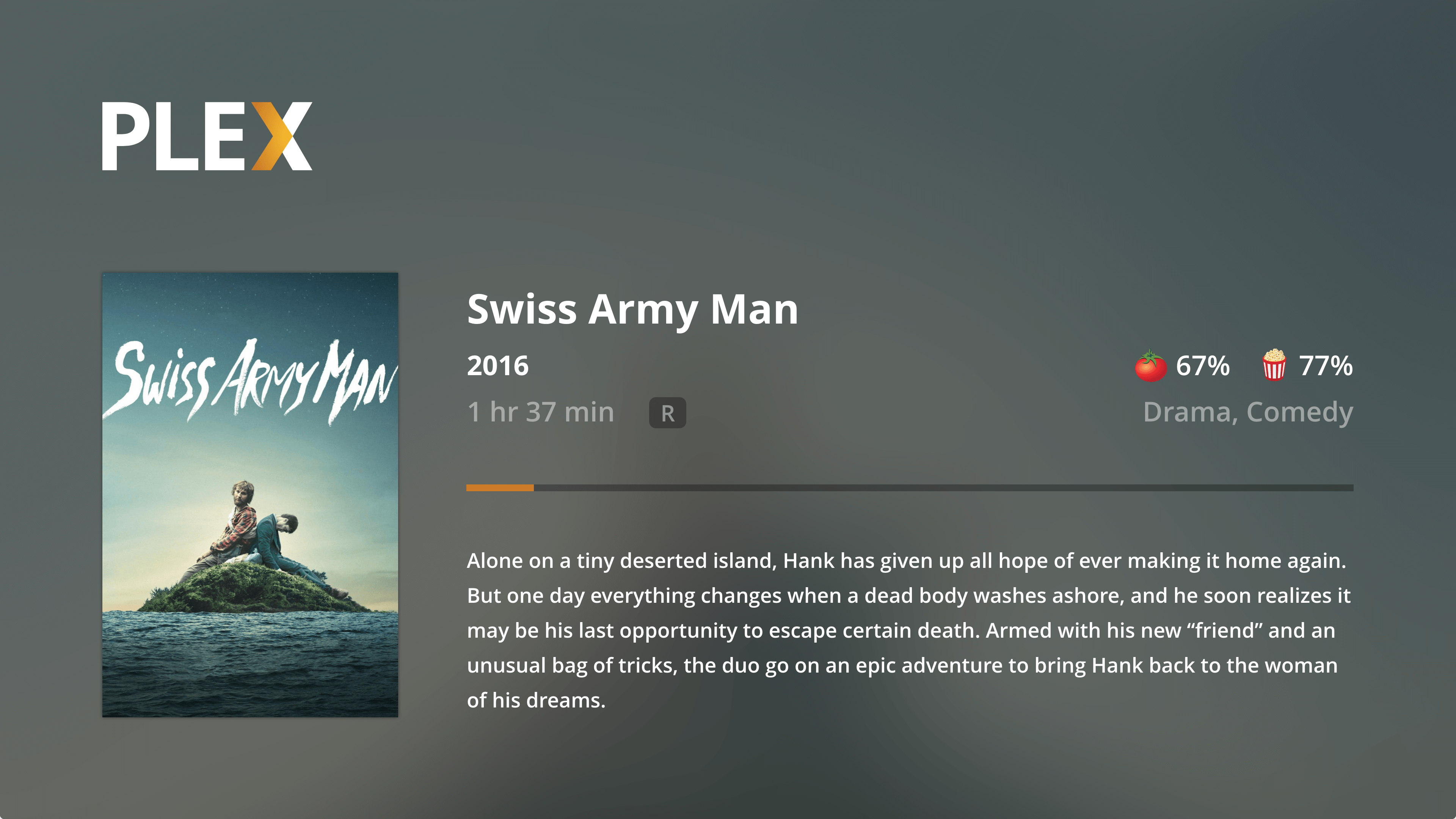
Want in? Cool. Your Chromecast will automatically use the latest version next time you cast!

