Update Plex
Update Plex for Android to the latest version (6.17.0)
Plex for Android has an awesome new trick: browsing and opening video files that you've saved to your phone. Using another app and want to play a clip? Watch it in Plex!
This feature is free for everyone, even if you don’t have a Plex account, & you can play any file without an app activation fee. Plex is already your favorite player for video streaming…why not be your go-to player for on-the-go?
Android app on Google Play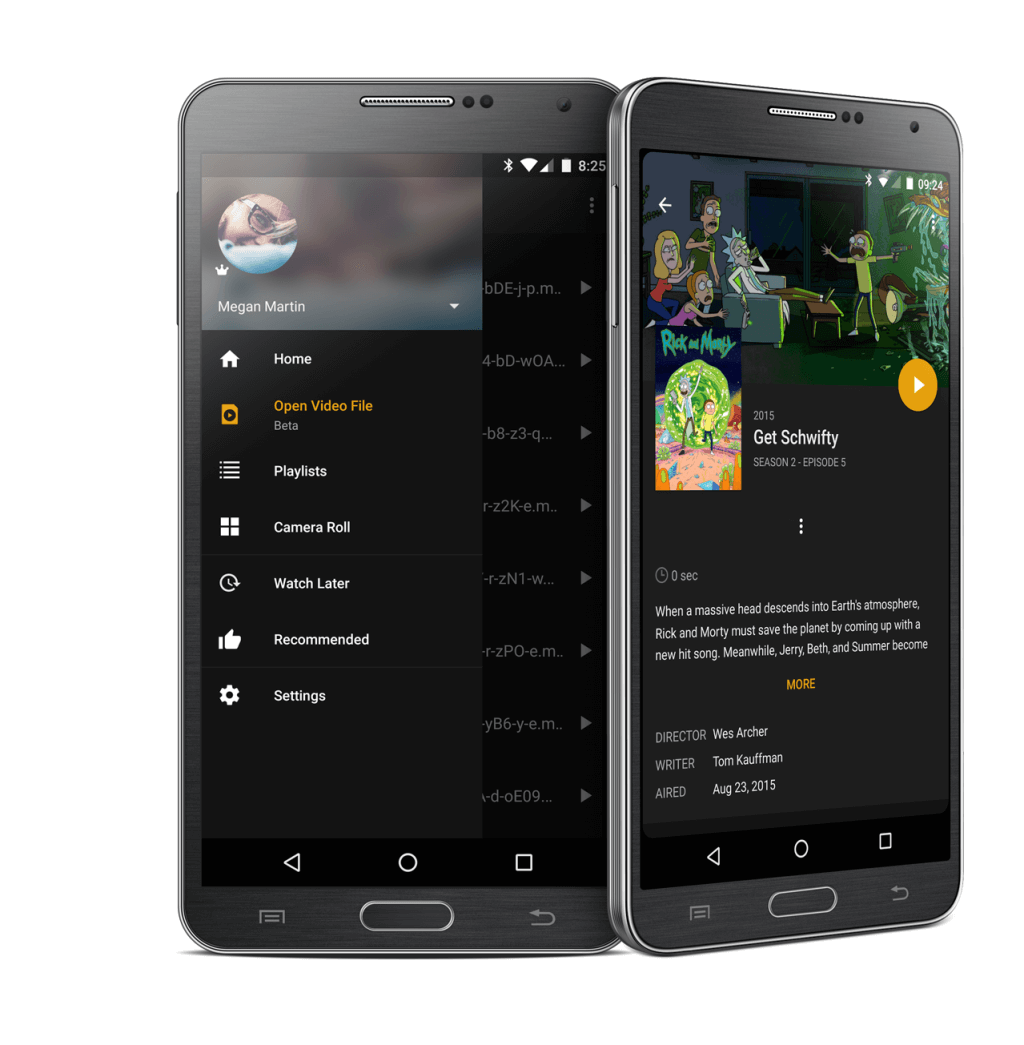
Almost all video files (including .mp4, .mkv, .avi, .wmv, and more) can play directly from your phone or an SD card. You can change audio tracks and turn on internal subtitles, and for TV episodes & movies, you get the same beautiful metadata that you expect from Plex—posters, artwork, summaries, cast lists, release dates, and critic ratings, without loading up a Plex Server.
Update Plex for Android to the latest version (6.17.0)
Open the Location menu and select your phone ("Local and synced content")
From the Nav Menu, select "Open Video File"
Pick a video file from the list and enjoy in Plex’s awesome interface!
Check out our help article on opening a local video file on Android.
SUPPORTVideo Player | Plex Media Player is Free For Download is a premium feature and requires a Plex Pass subscription.
Learn More